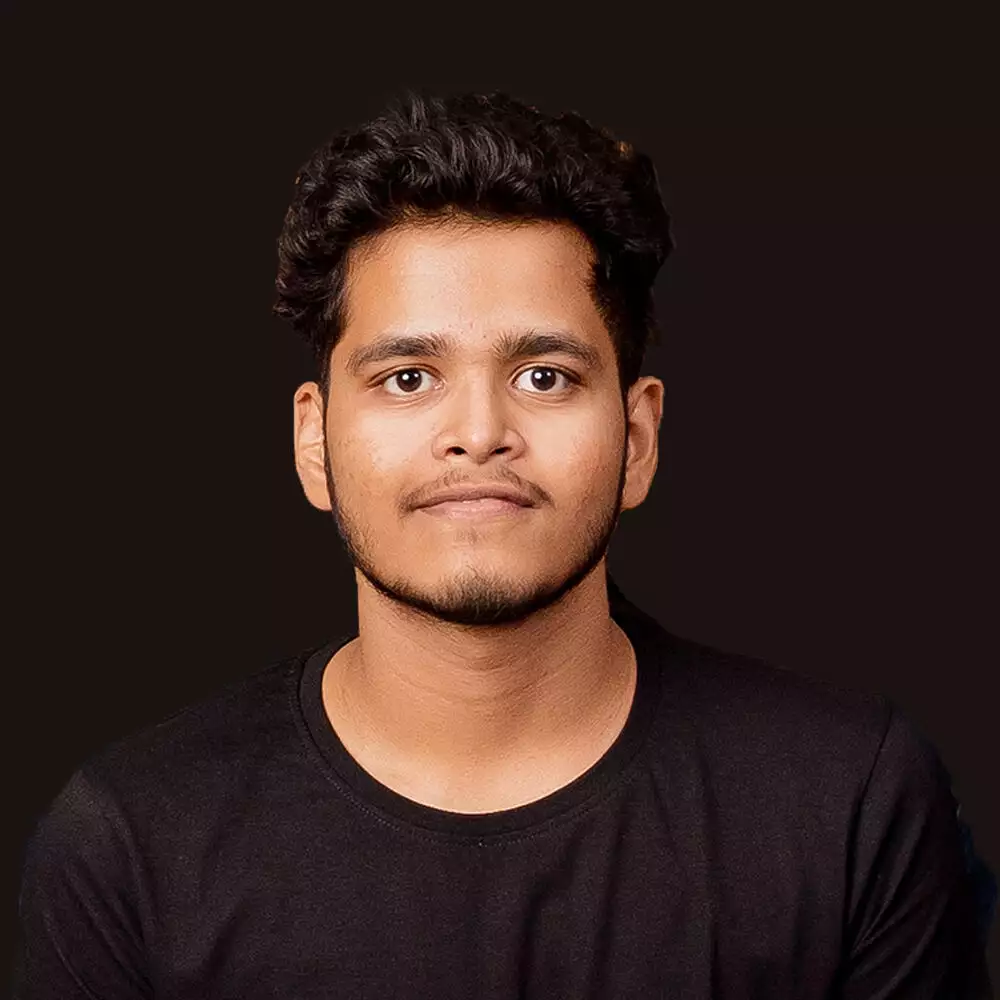As a website developer, I often get asked if using a child theme with Elementor is necessary.
The answer is simple: it depends on what you want to achieve with your website. It provides a number of benefits, such as improved security, easier updates, and better organization of your website’s files.
Let’s look at it, in details.
Table of Contents
What is a Child Theme?
As a WordPress developer, I have come across the term “child theme” quite often. In simple terms, a child theme is a theme that inherits all the features, styles, and functionality of a parent theme.
It’s like a clone of the parent theme, but with the ability to make changes and customizations without modifying the parent theme’s files.
Definition wise, a child theme is a theme that works in conjunction with a parent theme. It inherits all the features, styles, and functionality of the parent theme but allows you to make customizations without affecting the parent theme’s files. It’s like having a copy of the parent theme that you can modify to your liking.
A child theme is created by creating a new folder in the WordPress themes directory and adding two files: style.css and functions.php.
What’s the best way to create a Child Theme? Manual or Plugin Based, know the pros and cons of both the method from here.
Why Use a Child Theme?
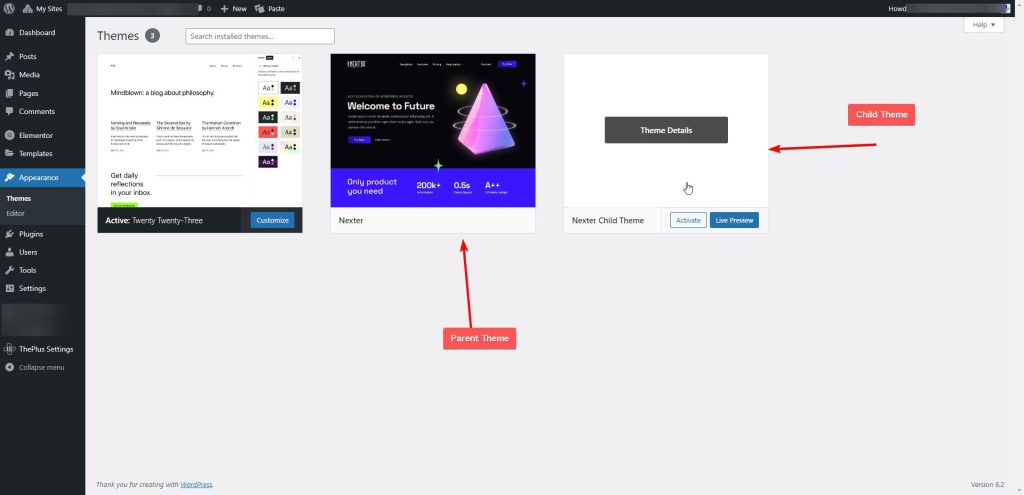
There are many reasons why you should consider using a child theme. Here are a few:
- Customization: A child theme allows you to customize the design and functionality of your website without modifying the parent theme. This means that you can make changes without worrying about losing them when the parent theme is updated.
- Updates: When a parent theme is updated, any modifications you have made to the theme will be lost. However, with a child theme, you can update the parent theme without losing your customizations.
- Code: A child theme allows you to add your own code to the theme without modifying the parent theme’s files. This means that you can add custom functionality to your website without worrying about breaking the parent theme.
- Developer: If you’re a developer, a child theme is a great way to create custom themes for your clients. It allows you to create a theme that is specific to their needs without starting from scratch.
- Files: A child theme allows you to keep your customizations separate from the parent theme’s files. This makes it easier to manage your website and ensures that your customizations are not lost when the parent theme is updated.
Ever confused what’s the difference between Child Theme vs. Default WordPress Theme? – Take a look at this in-depth blog, where I share in depth.
Elementor and Child Themes
How Elementor Works with Themes
As a page builder plugin, Elementor works with any WordPress theme. It allows you to create custom pages and posts using a simple drag-and-drop interface.
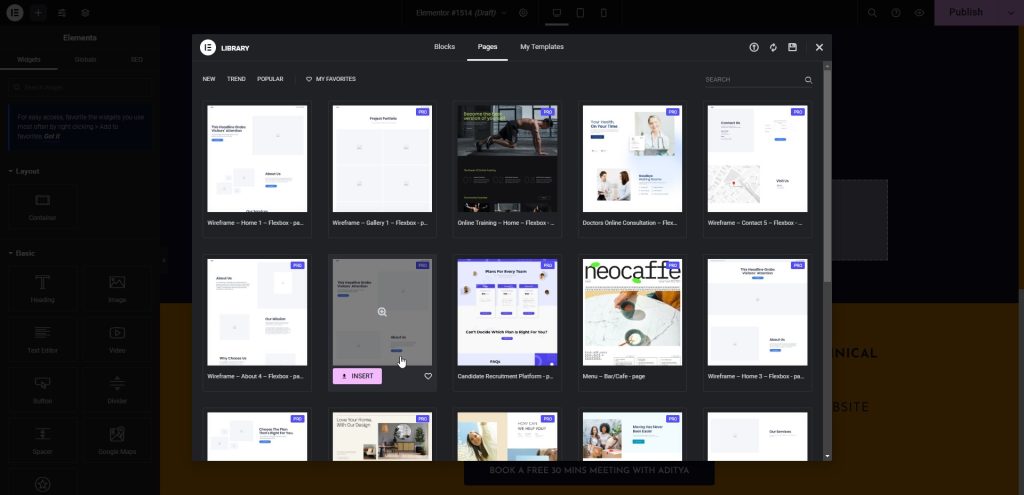
Elementor comes with a library of templates and blocks that you can use to create your website. You can also create your own templates and save them for future use.
Do You Need a Child Theme with Elementor?
Whether or not you need a child theme with Elementor depends on your website’s design and functionality needs. A child theme is a theme that inherits the features and functionality of a parent theme but allows you to override them without modifying the parent theme’s files.
If you’re using a pre-built theme like Hello Elementor, you don’t need to create a child theme since it already comes with one. However, if you want to customize your website’s design and functionality, a child theme is a great way to do so without affecting the parent theme’s files.
Are you Spending hours:
- Managing your WordPress website?
- Troubleshooting Technical difficulties?
- Dealing with plugin Security Issues?
- Website Uptime Monitoring?
- Cleaning Hacked Sites?
Let me take care of your WordPress website, so you can focus on scaling your agency.
Give your clients top-notch VPS Hosting for blazing fast performance, 24×7 security monitoring with autopilot safe plugin updates.
I will help you free up time by managing WordPress websites.
Pros and Cons of Using a Child Theme with Elementor
Pros
- Allows you to customize your website’s design and functionality without affecting the parent theme’s files.
- Keeps your customizations safe when the parent theme is updated.
- Allows you to create custom templates and blocks for future use.
- Gives you more control over your website’s design and functionality.
Cons
- Requires additional setup and maintenance.
- May not be necessary if you’re using a pre-built theme that already meets your needs.
- Can be confusing for beginners.
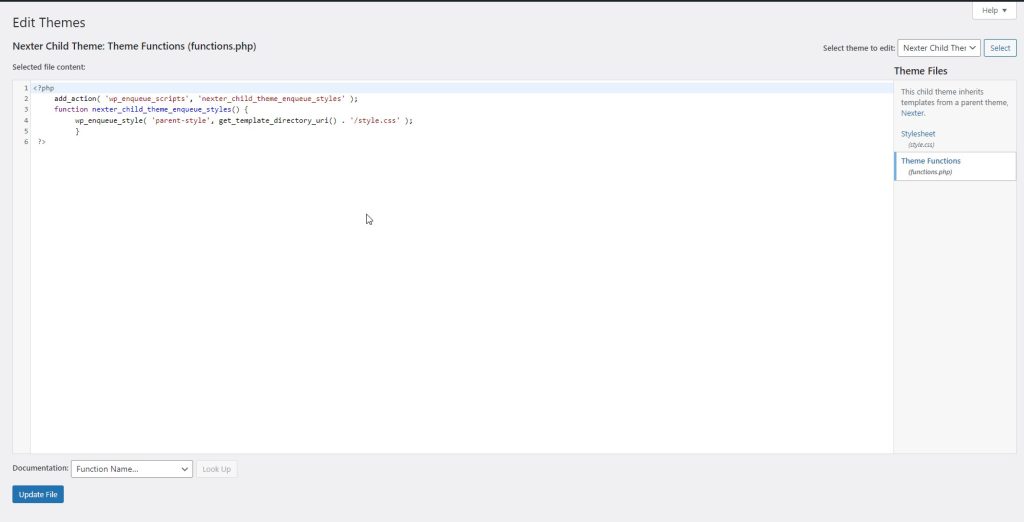
In general, using a child theme with Elementor is a great way to customize your website without affecting the parent theme’s files. It gives you more control over your website’s design and functionality while keeping your customizations safe when the parent theme is updated. However, it may not be necessary if you’re using a pre-built theme that already meets your needs.
Conclusion
In my experience, using a child theme with Elementor can be a great way to customize your website without having to worry about losing any of your work when updating the parent theme.
However, it ultimately depends on your specific needs and preferences.
If you are someone who likes to make a lot of CSS adjustments or frequently adds new code to your functions.php file, then a child theme might be a good option for you. It allows you to make these changes without affecting the parent theme, making it easier to update in the future.
On the other hand, if you are happy with the design and functionality of your website as is, then a child theme may not be necessary for you. Additionally, if you are not comfortable with coding or making changes to your website’s files, then using a child theme might not be the best option for you.
Ultimately, it’s important to weigh the pros and cons of using a child theme with Elementor and determine what will work best for your specific situation. Whether you decide to use a child theme or not, Elementor is a powerful and flexible page builder that can help you create a beautiful and functional website.
I share my Learnings & Case studies via email.
Subscribe to Stay Updated
Frequently Asked Questions
Do I Need a Child Theme with Elementor?
The short answer is no, you don’t need a child theme to use Elementor. However, using a child theme can be beneficial in a number of ways. For example, if you want to make customizations to your website’s design, a child theme can help you do so without affecting the parent theme. Additionally, a child theme can help protect your website from potential errors that may occur during theme updates.
How Do I Create a Child Theme with Elementor?
Creating a child theme with Elementor is relatively simple. First, you’ll need to create a new folder in your WordPress themes directory. Next, create a new style.css file and add the necessary information, including the template name and the parent theme. Finally, create a new functions.php file and add any custom functions you want to include in your child theme.
Can I Use an Existing Child Theme with Elementor?
What Are the Benefits of Using a Child Theme with Elementor?
Using a child theme with Elementor can provide a number of benefits. For example, it can help you make customizations to your website’s design without affecting the parent theme. Additionally, it can help you protect your website from potential errors that may occur during theme updates. Finally, using a child theme can help you maintain a consistent design across your website, even as you make updates and changes over time.
Are There Any Downsides to Using a Child Theme with Elementor?
While there aren’t necessarily any downsides to using a child theme with Elementor, it’s important to note that creating and maintaining a child theme can require some additional time and effort. Additionally, if you’re not comfortable working with code, you may need to hire a developer to help you create and maintain your child theme.