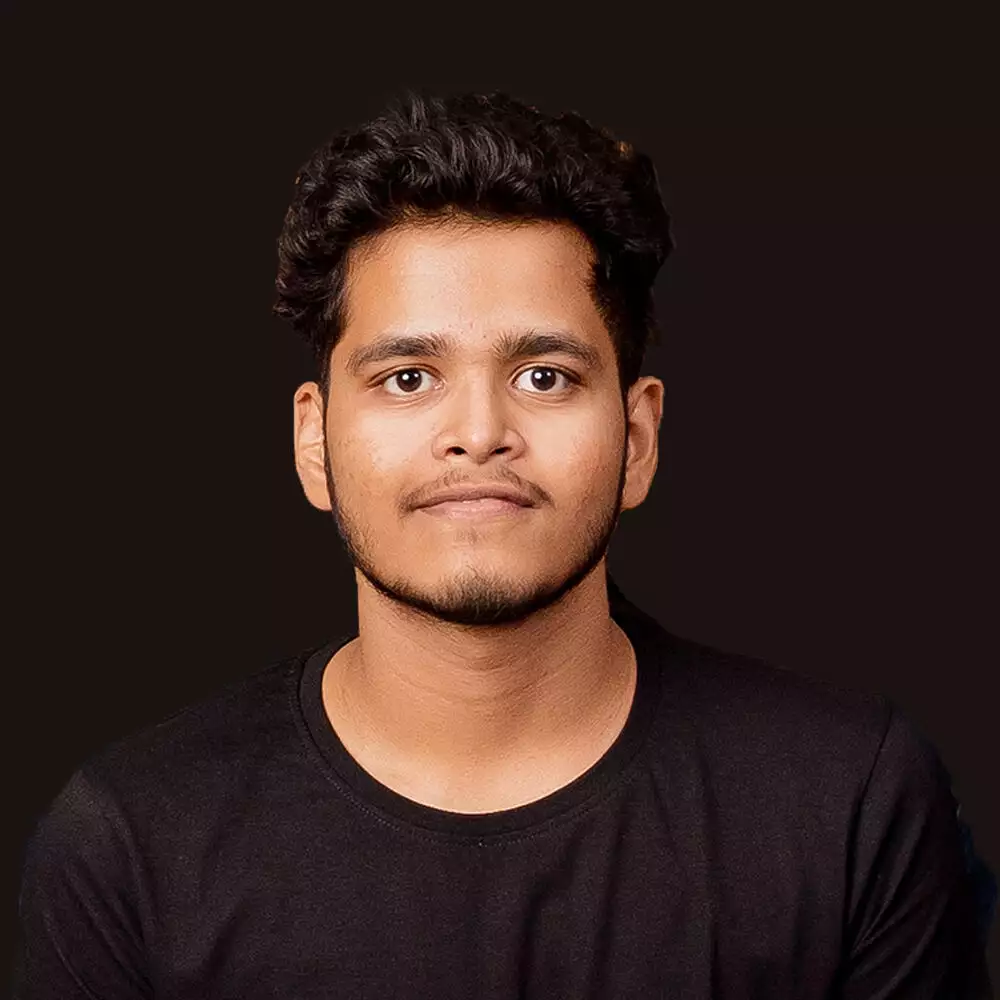When it comes to online security, using a YubiKey is a great way to add an extra layer of protection to your accounts. But Can you use the same one YubiKey with multiple accounts?
Table of Contents
Can You Use One YubiKey for Multiple Accounts?
As someone who values security and convenience, I often wonder if it’s possible to use one YubiKey for multiple accounts. After researching and experimenting, I’ve found that the answer is yes, it is possible.
Let’s uncover How
Why You Might Want to Use One YubiKey for Multiple Accounts ?
Using one YubiKey for multiple accounts can be beneficial in several ways:
- Cost-effective: Purchasing multiple YubiKeys can be expensive, and using one for multiple accounts can save you money.
- Convenient: Having all your accounts on one device means you don’t have to carry multiple keys or remember which key goes with which account.
- Efficient: Setting up one YubiKey for multiple accounts can be faster and easier than setting up multiple keys.
To use one YubiKey for multiple accounts, you’ll need to set it up correctly and follow some best practices.
Wondering if we can use YubiKey with Password Managers – Check this, where I have explained it in details
Best Practices for Using One YubiKey for Multiple Accounts
While using one YubiKey for multiple accounts can be convenient, it’s important to follow some best practices to ensure your accounts are secure:
- Use different slots: YubiKeys have multiple slots that can be used for different accounts. Make sure you use a different slot for each account to prevent any potential security issues.
- Backup your YubiKey: Make sure you have a backup YubiKey in case you lose your primary one. You can also save a copy of the QR code or private key in a safe place to scan and add later.
- Use strong passwords: While YubiKeys provide an extra layer of security, it’s still important to use strong passwords for your accounts.
How to Use One YubiKey for Multiple Accounts
I can say that it’s definitely possible to use the same YubiKey for unlimited sites and accounts.
Types of YubiKeys That Support Multiple Accounts
Before we get started, it’s important to note that not all YubiKeys support multiple accounts.
However, most YubiKeys that support WebAuthn do.

Some of the YubiKeys that support WebAuthn include:
How to Set Up Your YubiKey for Multiple Accounts using WebAuthn for Unlimited Sites
To use the same YubiKey for unlimited sites and accounts, you’ll need to use WebAuthn. Here’s how to set it up:
- First, make sure your YubiKey is set up for WebAuthn. You can do this by following the instructions provided by Yubico.
- Next, log in to the website or service you want to use your YubiKey with.
- Look for the option to add a security key or enable two-factor authentication. Select this option.
- Follow the instructions provided by the website or service to register your YubiKey. This will typically involve inserting your YubiKey and pressing a button.
- Once your YubiKey is registered, you’ll be able to use it to log in to the website or service.
- Repeat steps 2-5 for all the websites and services you want to use your YubiKey with.

That’s it! With WebAuthn, you can use the same YubiKey for unlimited sites and accounts. Just make sure to keep your YubiKey in a safe place and don’t share it with anyone else.
Uncover the truth: Can YubiKey be hacked? Read this before making your purchase decision.
How to Log In Using Your YubiKey for Multiple Accounts
When you use your YubiKey for authentication, you’ll need to insert it into your device and press the button on the key. Once you do that, the YubiKey will generate a one-time password (OTP) that you can use to log in to your account.
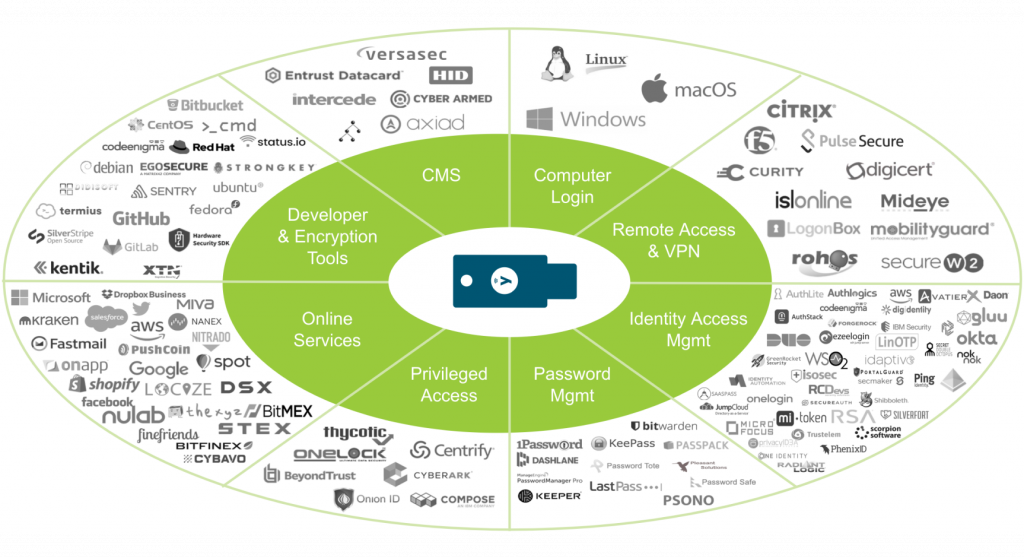
If you have multiple accounts that you want to use your YubiKey with, you’ll need to make sure that each account is set up to use the YubiKey. You can usually do this by going to the security settings of each account and selecting the option to use a security key or two-factor authentication.
How to Add or Remove Accounts on Your YubiKey
If you want to use your YubiKey with multiple accounts, you’ll need to add each account to the key. To do this, you can use the Yubico Authenticator app. The app allows you to add and remove accounts from your YubiKey, and it also lets you manage your TOTP codes.
To add an account to your YubiKey, you’ll need to open the Yubico Authenticator app and insert your YubiKey into your device. From there, you can select the option to add an account and enter the information for the account you want to add. If the account has a QR code, you can use the app to scan the code and automatically add the account to your YubiKey.
If you want to remove an account from your YubiKey, you can do so by opening the Yubico Authenticator app and selecting the account you want to remove. From there, you can select the option to remove the account from your YubiKey.
I share my Learnings & Case studies via email.
Subscribe to Stay Updated
Frequently Asked Questions: Potential Risks of Using One YubiKey for Multiple Accounts
Here are some frequently asked questions that I hope will help you better understand the potential risks and how to mitigate them.
What Happens If Your YubiKey Is Lost or Stolen?
If your YubiKey is lost or stolen, anyone who finds or steals it can use it to gain access to your accounts. This is why it’s important to keep your YubiKey safe and secure. You can also protect yourself by registering a backup YubiKey with your accounts. This way, if your primary YubiKey is lost or stolen, you can use your backup YubiKey to access your accounts.
What Happens If Your YubiKey Is Duplicated?
If your YubiKey is duplicated, someone else can use the duplicate to gain access to your accounts. This is why it’s important to keep your YubiKey safe and secure. You can also protect yourself by registering a backup YubiKey with your accounts. This way, if your primary YubiKey is duplicated, you can use your backup YubiKey to access your accounts.
What Happens If Your YubiKey Is Damaged or Malfunctioning?
If your YubiKey is damaged or malfunctioning, you may not be able to access your accounts. This is why it’s important to keep your YubiKey safe and secure and to have a backup YubiKey registered with your accounts. If your primary YubiKey is damaged or malfunctioning, you can use your backup YubiKey to access your accounts.