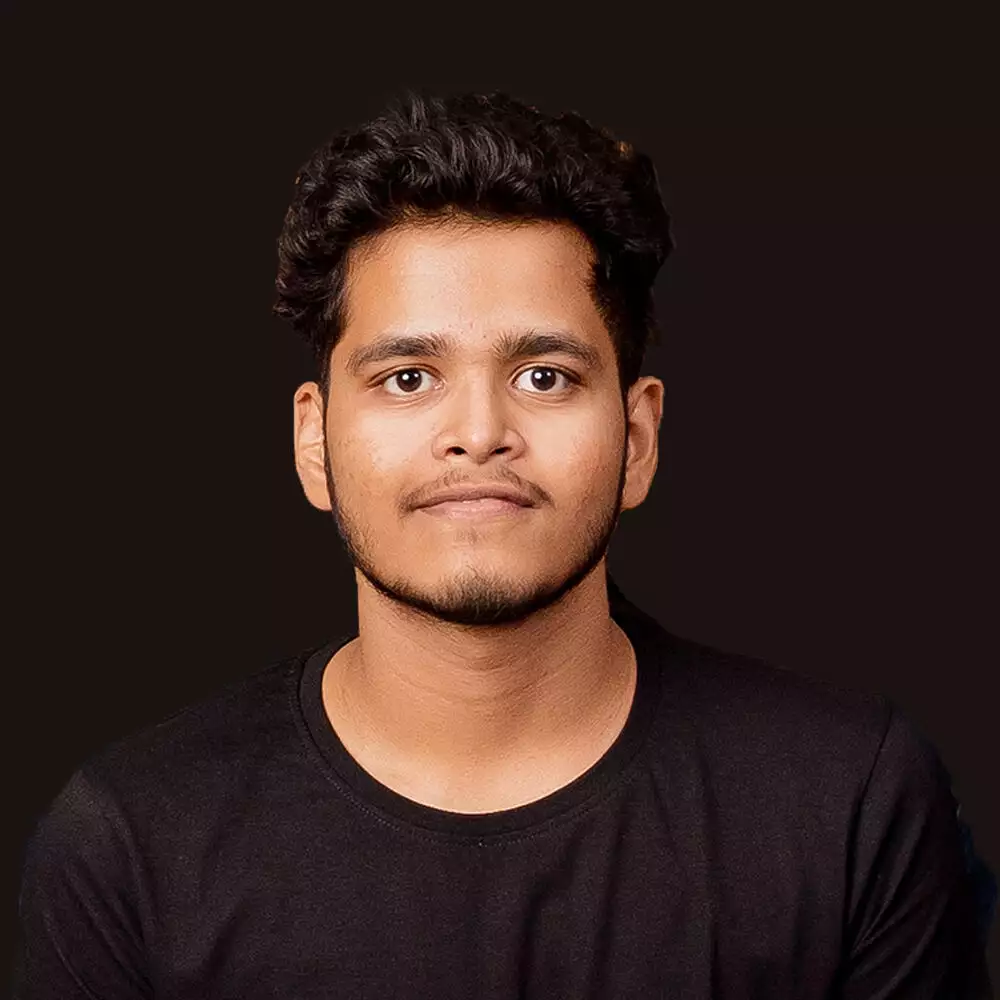As someone who has been using both Chrome’s browser password manager and Bitwarden for a while now, I can confidently say that there are several advantages and benefits to choosing Bitwarden over Chrome’s built-in password manager.
Let’s look at them in detail in this blog.
Table of Contents
What are Password Managers?
Password managers are software applications that securely store and manage your login credentials for various websites and applications. They allow you to create and store strong, unique passwords for each account, eliminating the need to remember multiple passwords.

Do you even Need Password Managers?
You might be thinking, “I don’t need a password manager. I can remember all my passwords.” However, as the number of online accounts you have increases, it becomes more challenging to keep track of all your passwords.
Additionally, using the same password for multiple accounts can put your security at risk.
Password managers offer several benefits, including:
- Convenience: Password managers automatically fill in login information for you, saving you time and effort.
- Security: Password managers generate strong passwords and store them securely, protecting you from cyber attacks.
- Organization: Password managers organize your passwords, making it easy to find and manage them.
- Cross-Platform Compatibility: Password managers work across multiple devices and platforms, allowing you to access your passwords from anywhere.
What are Browser Password Manager?
As a frequent internet user, I’m sure you’ve come across the option to save your login credentials in your browser. This feature is called a browser password manager.
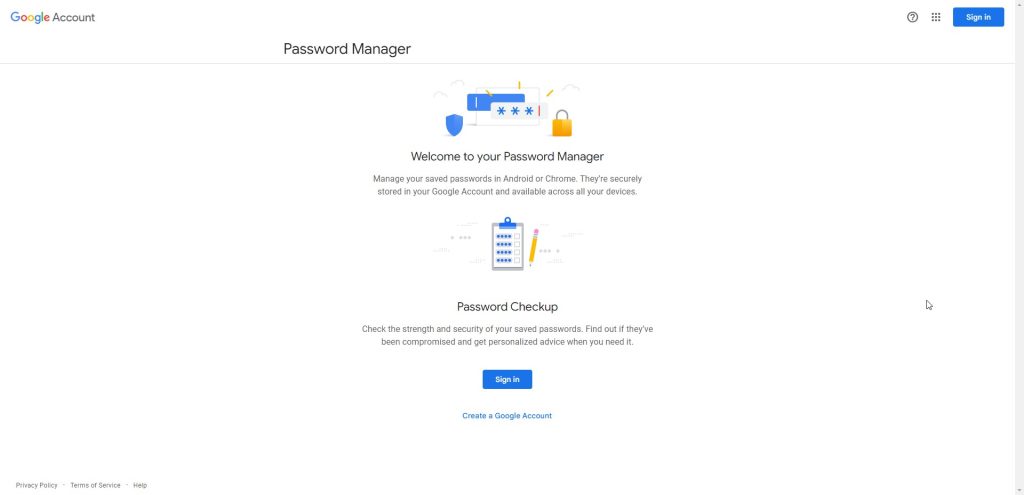
It’s a convenient tool that allows you to save your usernames and passwords for your favorite websites, making it easier to log in again in the future.
Browser password managers are built into most web browsers, including Google Chrome, Mozilla Firefox, and Apple Safari. They are designed to be simple and easy to use, requiring only a few clicks to save your login information.
Disadvantages of Using Browser Password Managers
While browser password managers may seem like a convenient way to store your login credentials, they have several disadvantages.
Here are a few reasons why you might want to consider using a dedicated password manager like Bitwarden instead:
- Limited functionality: Browser password managers are limited in their functionality. They only store your login credentials and don’t offer any additional security features, such as two-factor authentication or password sharing.
- Security risks: Browser password managers are not as secure as dedicated password managers. They store your login credentials in your browser’s, which can be accessed by anyone who has access to your computer.
- Lack of cross-platform support: Browser password managers are tied to your web browser and don’t offer cross-platform support. This means that you won’t be able to access your login credentials if you switch to a different browser or device.
Overall, while browser password managers may be convenient, they are not as secure or functional as dedicated password managers like Bitwarden.
By using a dedicated password manager, you can enjoy additional security features, cross-platform support, and more control over your login credentials.
What is Bitwarden Password Manager?
Bitwarden is a password manager that offers an alternative to browser password managers. It is available as a free app that can be used on multiple devices, including desktops, smartphones, and tablets. Additionally, Bitwarden offers browser extensions that make it easy to use the password manager while browsing the web.
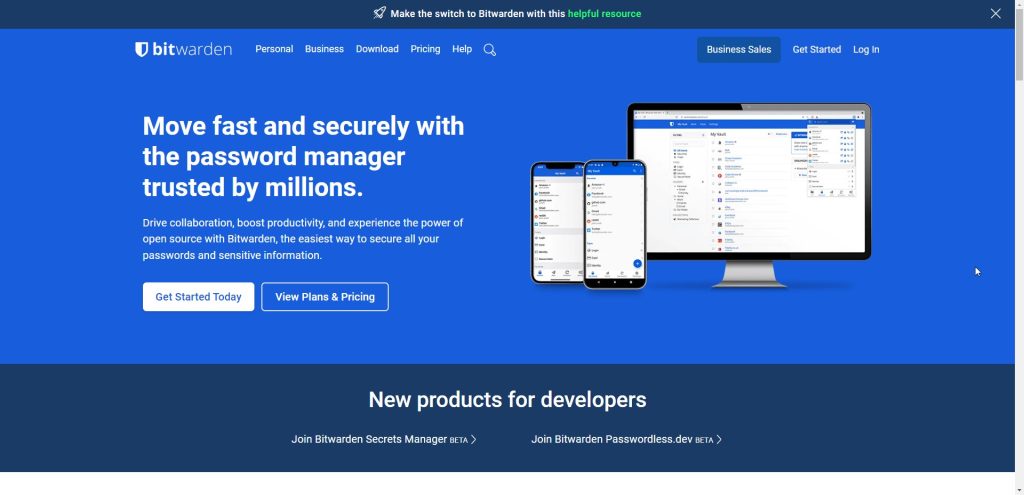
Features of Bitwarden
Bitwarden offers a range of features that make it a great alternative to browser password managers:
- Security: Bitwarden uses end-to-end encryption to keep your passwords secure. This means that your passwords are encrypted on your device before they are sent to Bitwarden’s servers. Bitwarden also offers two-factor authentication to add an extra layer of security.
- Vault: Bitwarden’s vault is where your passwords are stored. You can access your vault from any device with the Bitwarden app installed. The vault is organized so that you can easily find the password you need.
- Free: Bitwarden offers a free version of its password manager that includes all the basic features you need to manage your passwords.
- Browser extensions: Bitwarden offers browser extensions for Chrome, Firefox, Safari, and other popular web browsers. These extensions make it easy to use Bitwarden while browsing the web.
- Web vault: If you don’t want to install the Bitwarden app, you can access your vault through the Bitwarden web vault. This is a convenient way to access your passwords from any device with an internet connection.
- Desktop app: Bitwarden offers a desktop app for Windows, macOS, and Linux. This app makes it easy to manage your passwords on your computer.
- File attachments: Bitwarden allows you to attach files to your passwords. This can be useful if you need to store additional information about a password, such as a software license key.
- Open source: Bitwarden is an open-source password manager. This means that anyone can view the source code and verify that the password manager is secure.
Overall, I have found Bitwarden to be a great alternative to browser password managers. It offers a range of features that make it easy to manage your passwords securely.
Are you Spending hours:
- Managing your WordPress website?
- Troubleshooting Technical difficulties?
- Dealing with plugin Security Issues?
- Website Uptime Monitoring?
- Cleaning Hacked Sites?
Let me take care of your WordPress website, so you can focus on scaling your agency.
Give your clients top-notch VPS Hosting for blazing fast performance, 24×7 security monitoring with autopilot safe plugin updates.
I will help you free up time by managing WordPress websites.
Why Choose Bitwarden Over Chrome’s Browser Password Manager?
As someone who values security and privacy, I have always been skeptical of browser-based password managers like Chrome’s. While they may be convenient, they often lack the robust security features and cross-browser support that I need to feel confident in my online security.
That’s why I choose to use Bitwarden as my password manager of choice. Here are just a few reasons why:
1. Cross-Browser Support
One of the biggest advantages of Bitwarden over Chrome’s password manager is its cross-browser support. While Chrome’s password manager is limited to the Chrome browser, Bitwarden can be used across a variety of browsers, including Firefox, Safari, and Edge. This means that no matter which browser I am using, I can always access my passwords and secure notes.
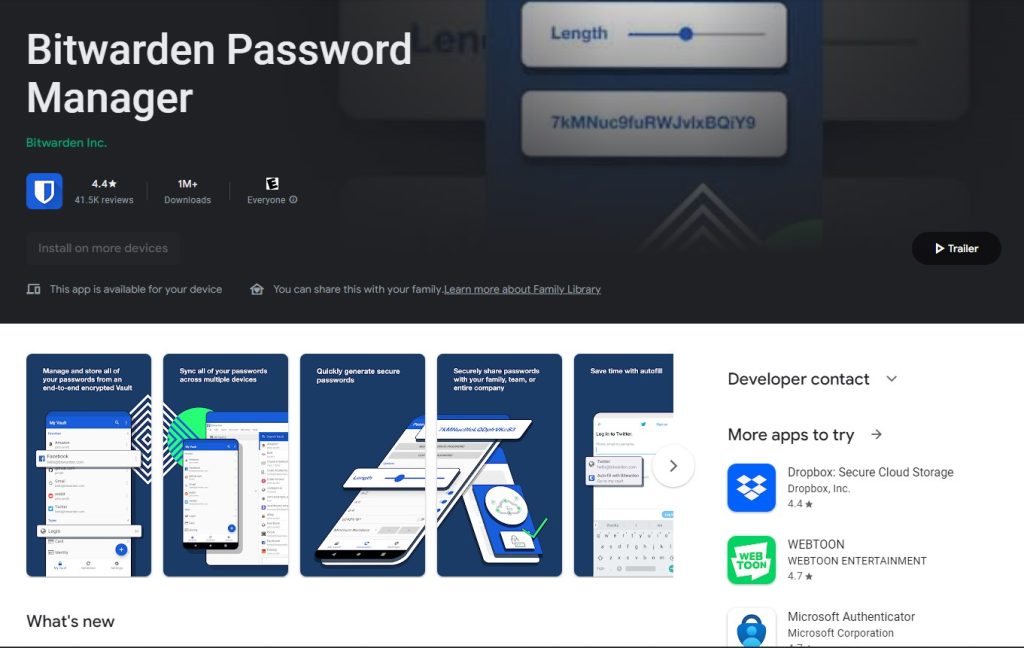
2. End-to-End Encryption
Another key advantage of Bitwarden is its use of end-to-end encryption. This means that my passwords and other sensitive information are encrypted on my device before being sent to Bitwarden’s servers. This ensures that even if Bitwarden’s servers were to be compromised, my data would remain secure.
3. Secure Notes
In addition to passwords, Bitwarden also allows me to securely store other sensitive information, such as credit card numbers and secure notes. This feature has been incredibly useful to me, as I no longer have to rely on unsecured notes or spreadsheets to store this information.
4. Two-Factor Authentication
Bitwarden also offers two-factor authentication, which adds an extra layer of security to my account. By requiring a second factor, such as a code sent to my phone, Bitwarden ensures that even if someone were to obtain my password, they would still be unable to access my account.
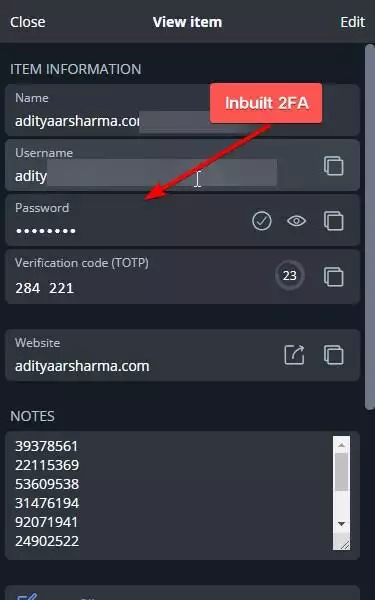
5. Password Vault Health
Finally, Bitwarden’s Vault Health feature alerts me to any compromised or vulnerable passwords in my account. This has been incredibly useful in helping me identify and update weak passwords, ensuring that my online accounts remain secure.
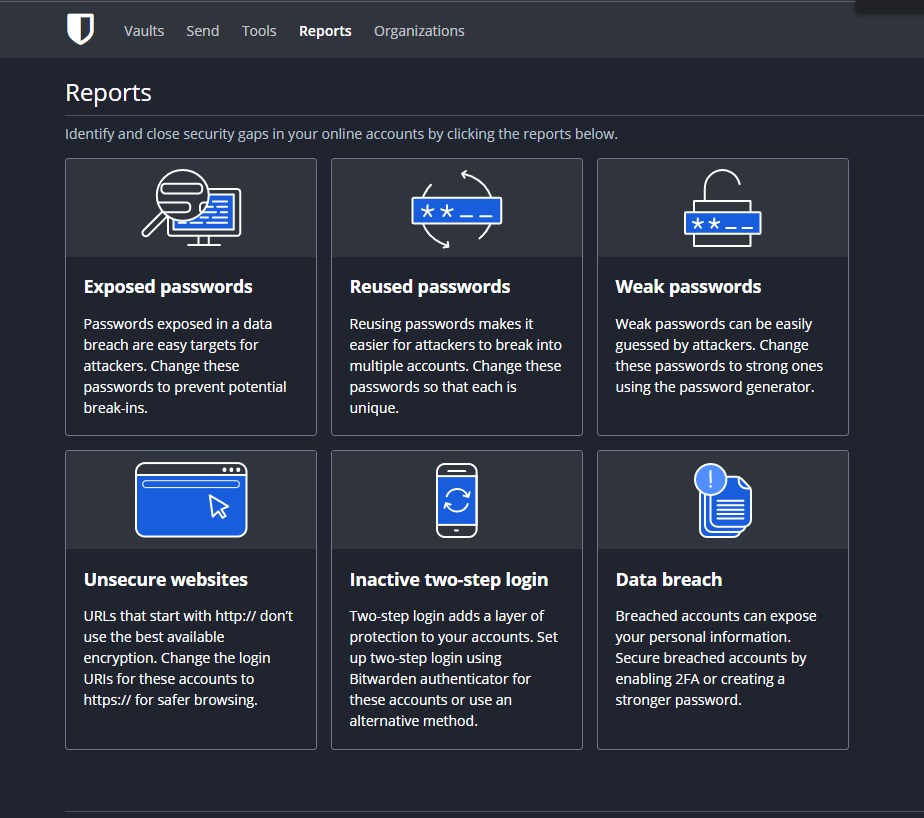
Are you a marketer? Then you must use a Password Management Tools for all your SaaS and software login details at once place – I have shared them in details here.
How to Install Bitwarden in your Browser?
Here’s how you can start:
Creating an Account
First, I went to the Bitwarden website and created an account. It only took a few minutes to sign up and verify my email address.
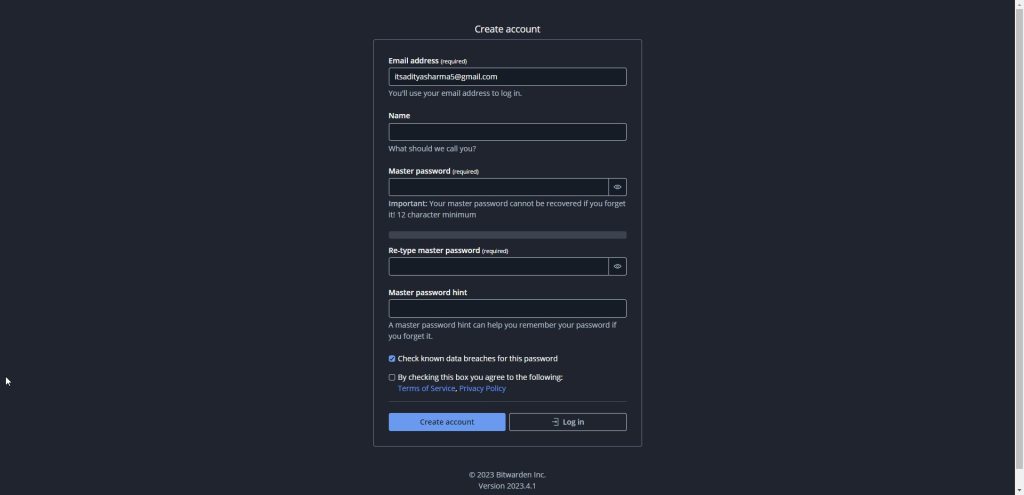
Adding Passwords and Secure Notes
Once I had my account set up, I started adding my passwords and secure notes to my Bitwarden vault. I could do this manually or import them from another password manager.
Organizing Passwords with Folders
To keep my passwords organized, I created folders in my Bitwarden vault. This made it easy to find the passwords I needed quickly.
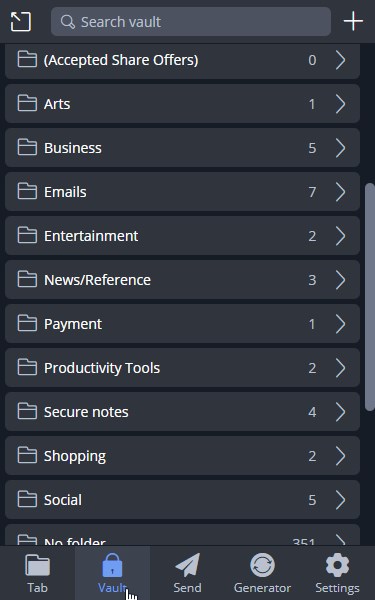
Using Bitwarden on Mobile Devices
I also installed the Bitwarden mobile app on my phone and tablet. This made it easy to access my passwords on the go.
I share my Learnings & Case studies via email.
Subscribe to Stay Updated
Conclusion
In conclusion, after researching and comparing Bitwarden and Chrome’s browser password manager, I have found that Bitwarden is the better option for several reasons.
Firstly, Bitwarden is a highly secure, open-source password manager that does the basics really well and at little cost. It offers more on its free tier than most competitors do, and its premium plan is reasonably priced.
Secondly, Bitwarden offers end-to-end encryption, which means that no one but you can see your actual data. This is not the case with Chrome’s browser password manager, which is not as secure.
Thirdly, Bitwarden is easy to use, with a user-friendly interface and a range of features that make it a great choice for individuals and businesses alike.
Finally, Bitwarden is available on multiple platforms, including Windows, Mac, Linux, iOS, and Android, making it a versatile and convenient option for anyone who wants to keep their passwords secure.
Overall, I believe that Bitwarden is the best choice for anyone who wants a secure, reliable, and easy-to-use password manager. Whether you are an individual or a business, Bitwarden has everything you need to keep your passwords safe and secure.