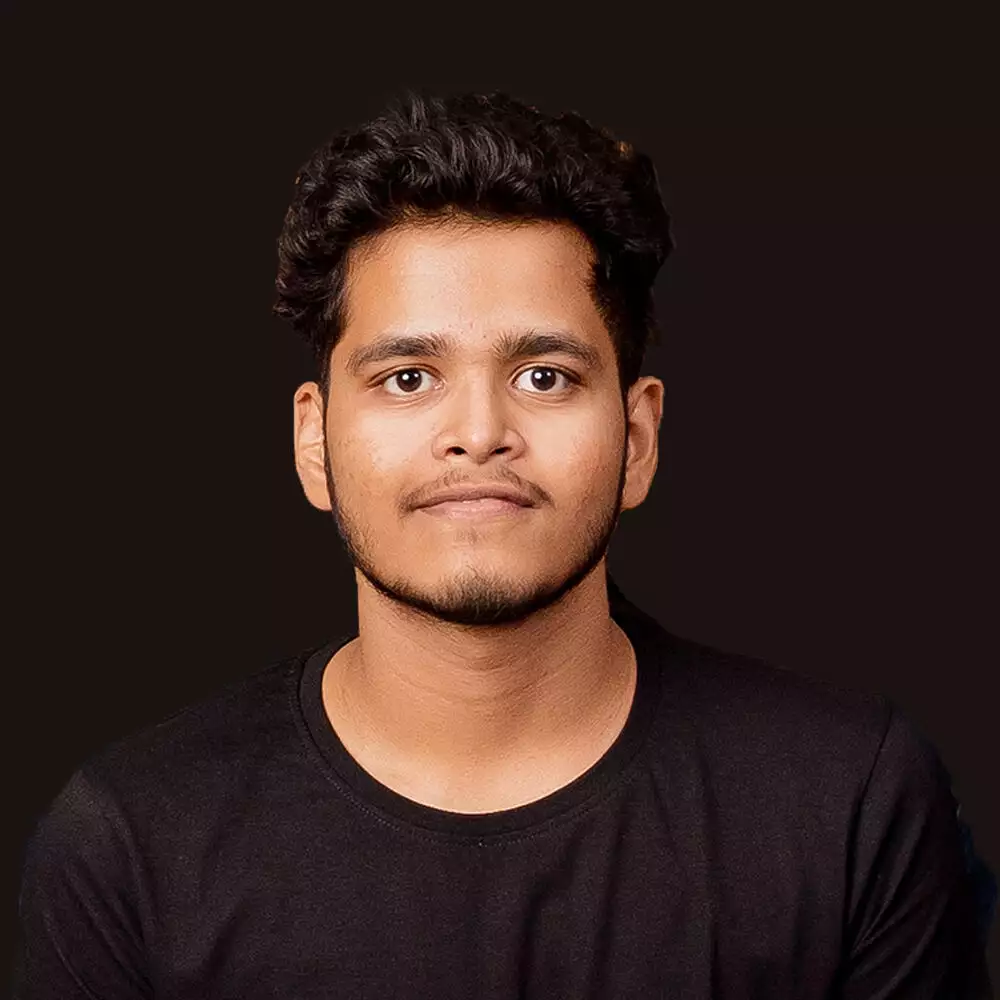As a marketer, I understand the importance of keeping sensitive information secure. One of the most crucial aspects of online security is password management. With so many passwords to remember, it can be challenging to keep track of them all. That’s where password managers come in handy.
After trying several different password managers, I ultimately decided to use Bitwarden.
In this article, I will share 14 reasons why I use Bitwarden as my password manager of choice.
Table of Contents
The Importance of Password Management for Marketers
With the increasing number of data breaches and security flaws, it’s more important than ever to use strong and unique passwords for each of my accounts.
The Risks of Weak Passwords
Using weak passwords is a common mistake that many people make. It’s easy to remember simple passwords, but they are also easy for hackers to guess.
If you use the same password for multiple accounts, a data breach on one site can compromise all of your accounts. This can lead to identity theft, financial loss, and other serious consequences.
The Benefits of Using a Password Manager
A password manager like Bitwarden can help you generate and store strong passwords for each of your accounts. Where you only need to remember one master password, which unlocks access to all of your other passwords.
This makes it easy to use unique and complex passwords for each of your accounts, without having to remember them all.
Why Bitwarden is the Best Password Manager for Marketers
You likely deal with a lot of sensitive information on a daily basis, including login credentials for various accounts and SaaS used for marketing, such as SEMrush, multiple Google accounts, and more.
It is important to ensure that this information is properly protected to prevent unauthorized access and potential security breaches.
Reason 1: Enhanced Security for my Password without Remembering Them
Bitwarden offers end-to-end encryption, which means my data is encrypted and decrypted locally on my device. This ensures that my sensitive information is protected from hackers and other third-party entities.
Additionally, I don’t have to remember all my passwords, which can be a daunting task. Bitwarden securely stores them for me, and I can access them with just one master password.
Are you worried of bot scraping your website to spam your emails, then check this blog where I shared how to can prevent email scraping for free.
Reason 2: Cross-Platform Compatibility in the Free Version as well
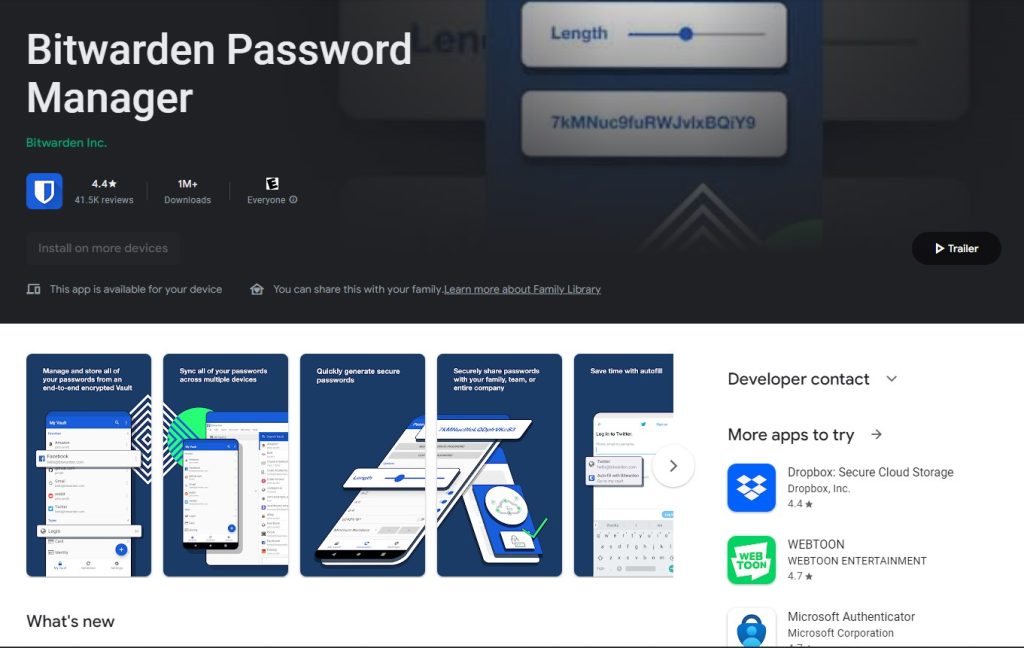
Bitwarden is available on all major web browsers, including Chrome, Firefox, Edge, and Safari. It also has apps for iOS and Android devices. What’s more, I can use the free version of Bitwarden on multiple devices without any limitations.
Unlike LastPass 😉
Wondering using Browser Password Manager is same as using Bitwarden, well there’s a difference – Read here in Details
Reason 3: Auto-Fill Passwords (With Keyboard Shortcut)
Bitwarden’s autofill feature makes it easy for me to log in to my accounts quickly without typing them everytime. With just a keyboard shortcut, I can fill in my login credentials without having to type them out manually.
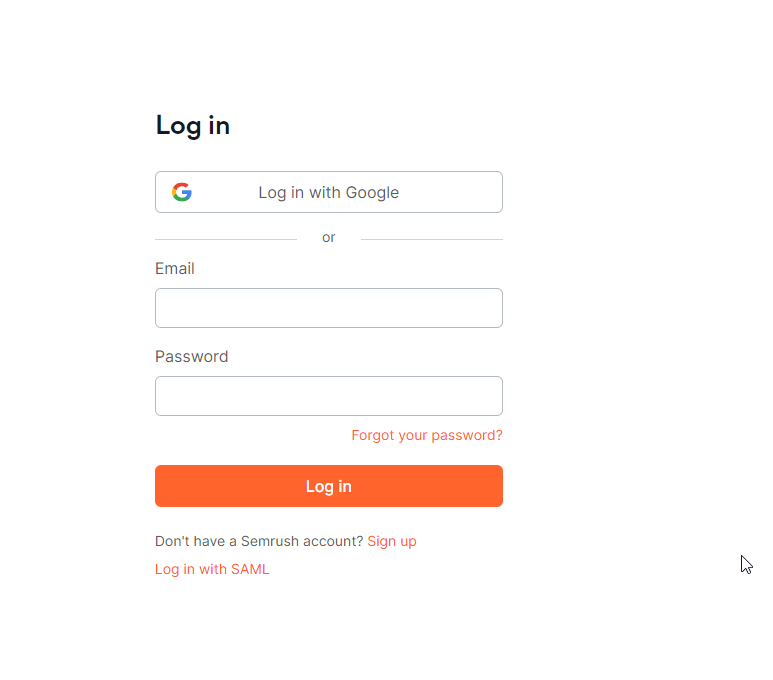
For example, when I visit the SEMrush domain and hit Ctrl + Shift + L, and the email and password are added to the respective fields.
Important point, I do not recommend automatic autofill on the website load, as it can lead to phishing. You can read more about this from here.
Reason 4: Inbuilt Two-Factor Authentication (No need of 3rd Party Apps)
It comes with an inbuilt two-factor authentication feature that adds an extra layer of security to my account. I don’t have to rely on third-party apps to get two-factor authentication code.
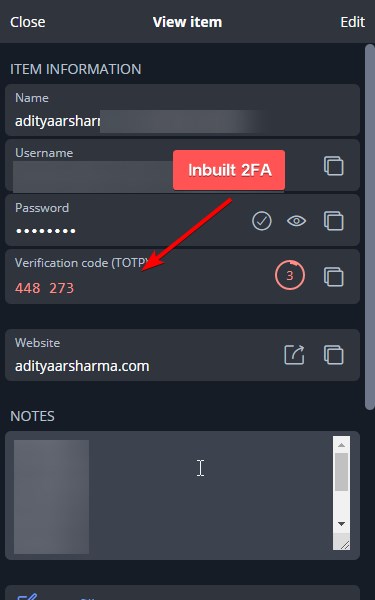
While apps like Google Authenticator are popular choices for 2FA, they have their drawbacks. For example, if you lose your phone, you lose access to all your 2FA details. Additionally, you may have to depend on your phone to check your login devices, which can be inconvenient.
You can read more on this, on why you should get rid of Google Authenticator to avoid any nightmare situation.
And I just visited the Review page of Google Authenticator and on top you see such scary incidents.
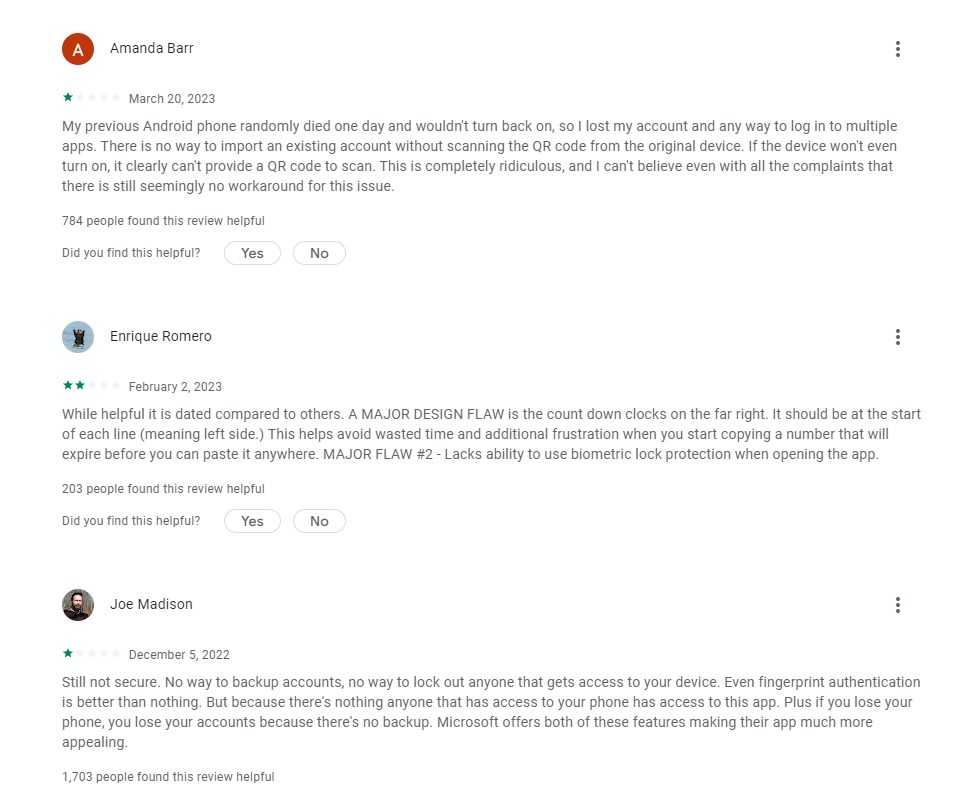
So to avoid such things from happening to me, I stick with inbuilt using Bitwarden.
Best part it automatically copies the 2FA code once I log in with email & pass, so I just have to hit paste on the 2FA field, amazing, isn’t it?
Reason 5: Highly Secure and Open-Source with 3rd Party Regular Audits
One of the key benefits of Bitwarden is that it is open-source, which means that its code is available for anyone to inspect. This level of transparency can help to build trust with users, as they can be confident that the service is not hiding anything.
In addition to being open-source, Bitwarden is also highly secure. The company uses robust security standards, including end-to-end encryption, to protect critical data. Furthermore, it undergoes regular third-party audits to ensure that its security measures are up-to-date and effective. This commitment to security is a key reason why they are trusted by businesses and individuals alike.
Many popular Password Managers like LastPass, 1Password, Dashlane are closed source, and therefore I avoid using them.
Reason 6: Zero-Knowledge Security Model – Data is Encrypted and Decrypted locally
When it comes to online security, one of the most important factors to consider is how your data is being protected. One approach that has gained popularity in recent years is the zero-knowledge security model. This approach ensures that your data is encrypted and decrypted locally on your device, rather than being stored on a central server where it could potentially be accessed by hackers or other third-party entities.
By using this model, you can be confident that your sensitive information is being protected at all times. This is because your data is never stored in an unencrypted form on a server, which means that even if a hacker were to gain access to the server, they would not be able to read your data without your encryption key.
Reason 7: Secure Password Generator
This tool creates strong, unique passwords for you, which can help to protect your accounts from brute-force attacks. Brute-force attacks are a common technique used by hackers to crack passwords by trying every possible combination until they find the correct one.
By using a strong, unique password that is generated by Bitwarden, you can make it much more difficult for hackers to gain access to your accounts.
Best part, you don’t have to remember it
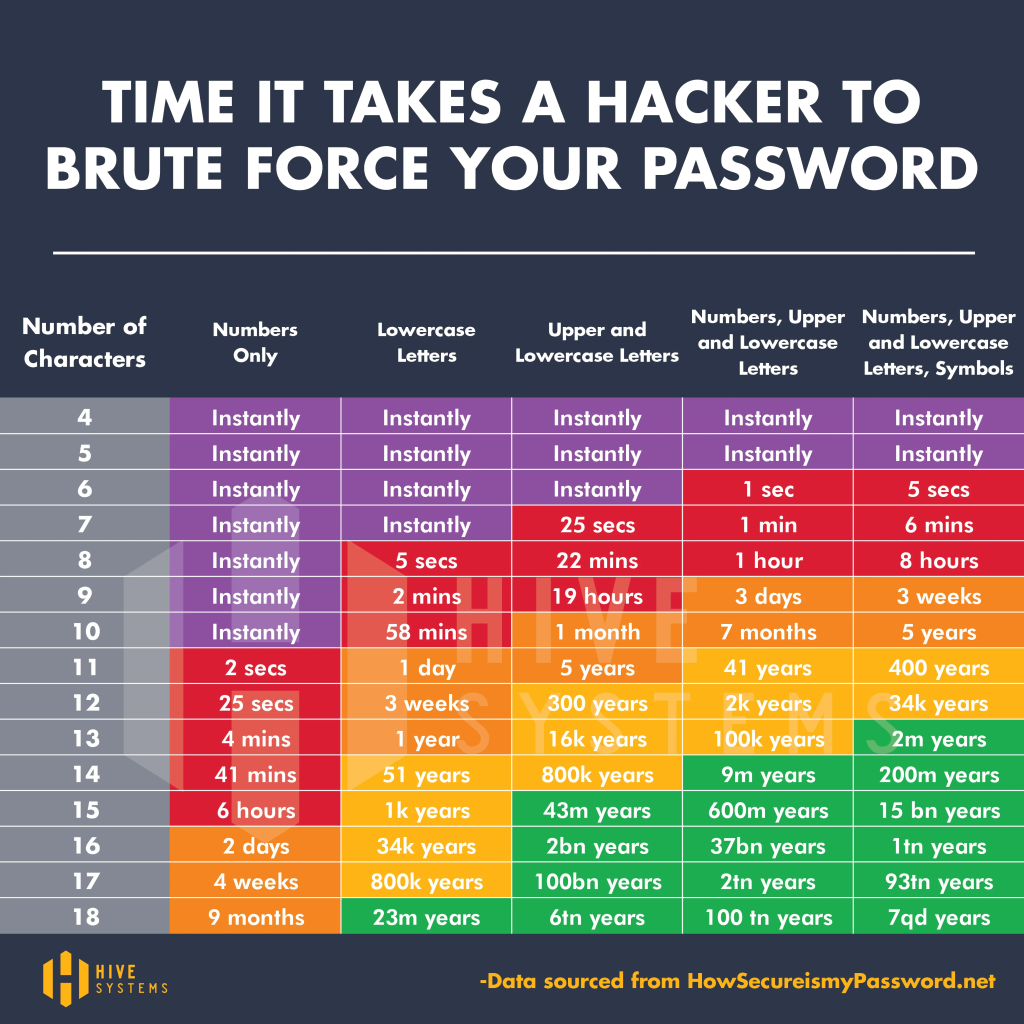
If you’re someone who finds it difficult to remember complex passwords, you may be wondering why bother with them at all? The answer is simple: the more complex your password, the tougher it is for bots or anyone to guess.
Reason 8: Share Passwords with Trusted Family, Friends & Teammates
One of the great features of Bitwarden is its ability to securely share passwords with trusted family, friends, and team members. This can be especially useful when working on collaborative projects or sharing accounts with family members.
With Bitwarden’s sharing feature, you can easily and securely share passwords with others without having to worry about compromising your security.
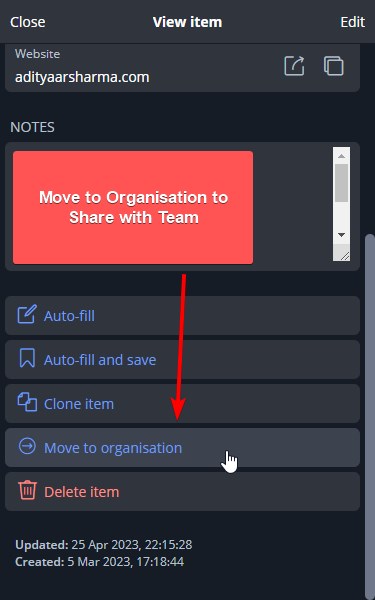
You can also choose to give the person read-only access or full access, depending on your needs. This level of control ensures that you can share passwords with others while still maintaining control over who has access to your sensitive information.
Another benefit of Bitwarden’s sharing feature is that it allows you to revoke access to passwords at any time. This can be useful if you no longer want someone to have access to a particular password, or if you need to remove access for security reasons.
Reason 9: Emergency Access – Allows you to grant trusted contacts access to your vault
Bitwarden’s emergency access feature is a powerful tool that can help you to prepare for unexpected situations. With this feature, you can grant trusted contacts access to your vault in case of an emergency. This ensures that your accounts are still accessible even if you’re unable to access them yourself.
In my case, I have added this to my brother, who can take over if for any reason i am unable to access my account.
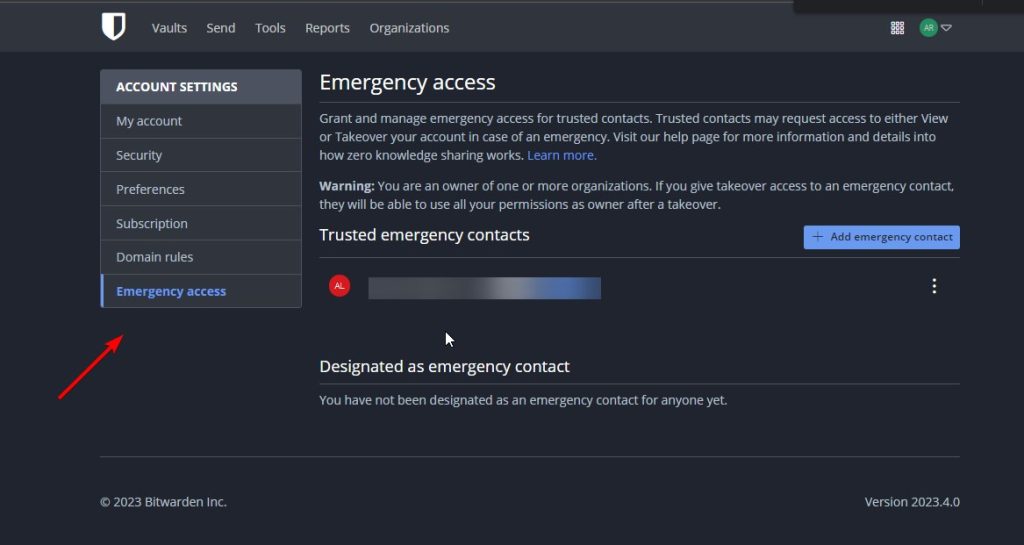
To use the emergency access feature, you can designate trusted contacts who will be able to access your vault in case of an emergency. You can choose to give them full access or view-only access, depending on your needs. Once you’ve designated your emergency contacts, they will receive an invitation to accept emergency access to your account.
One of the benefits of this feature is that it allows you to set a waiting period before emergency access is granted. This waiting period can range from one hour to 30 days, giving you time to cancel the request if it was made in error. This level of control ensures that you can grant emergency access to your vault while still maintaining control over who has access to your sensitive information.
Reason 10: Bitwarden Send is a secure way to share information directly with another person
My favorite and most helpful to me, Bitwarden’s Send feature, is a convenient and secure way to share information with another person. This feature is especially useful when sharing sensitive information, such as credit card details or login credentials, and files as well. Example when i have to share any personal details like my Personal ID card, or any SSH file for client servers i use Bitwarden Send rather than sending direct plain text/file on WhatsApp or email.
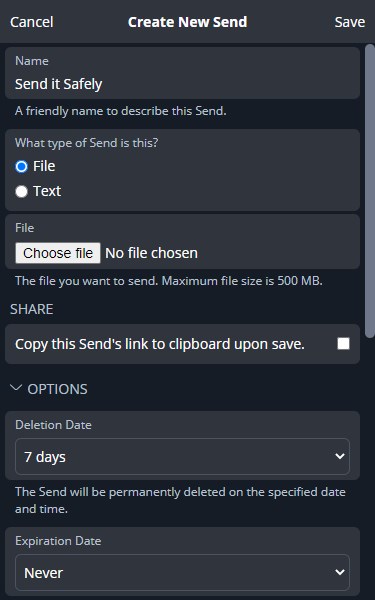
Another benefit of the Send feature is that it allows you to set user-configured parameters to further protect the information you’re sharing. For example, you can set a deletion date for the Send object, ensuring that the information is automatically deleted after a certain period of time. This level of control ensures that your sensitive information is only accessible for as long as it needs to be.
Reason 11: Bitwarden can store credit card information and other key Personal IDs
Bitwarden is a versatile password manager that can store not only your usernames and passwords, but also other important personal information. This includes credit card information, passport numbers, and driver’s license details, among others. By storing this information here you can easily access it when needed, without having to remember each detail.
Like I have stored 2 of my Credit card details here
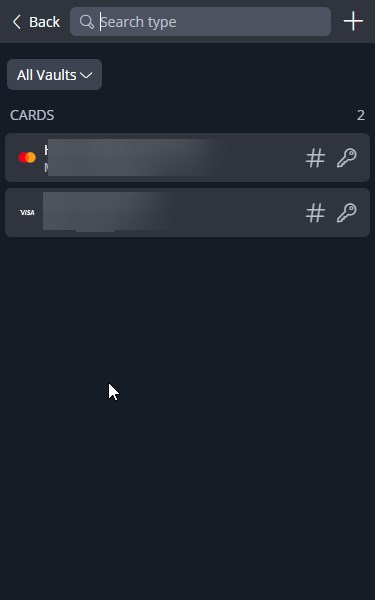
This way I don’t have to remember my credit card long details, I just enter my CVV and the make the payments. And since no payment can be remitted without OTP verification on my number, this makes stuff easier and secure for me.
Reason 12: Vibrant Helpful Community (Specially Reddit for Me)
Bitwarden has a vibrant and helpful community on Reddit that can be a valuable resource for users. By joining the r/Bitwarden subreddit, you can connect with other users, get answers to your questions, and learn more about the product.
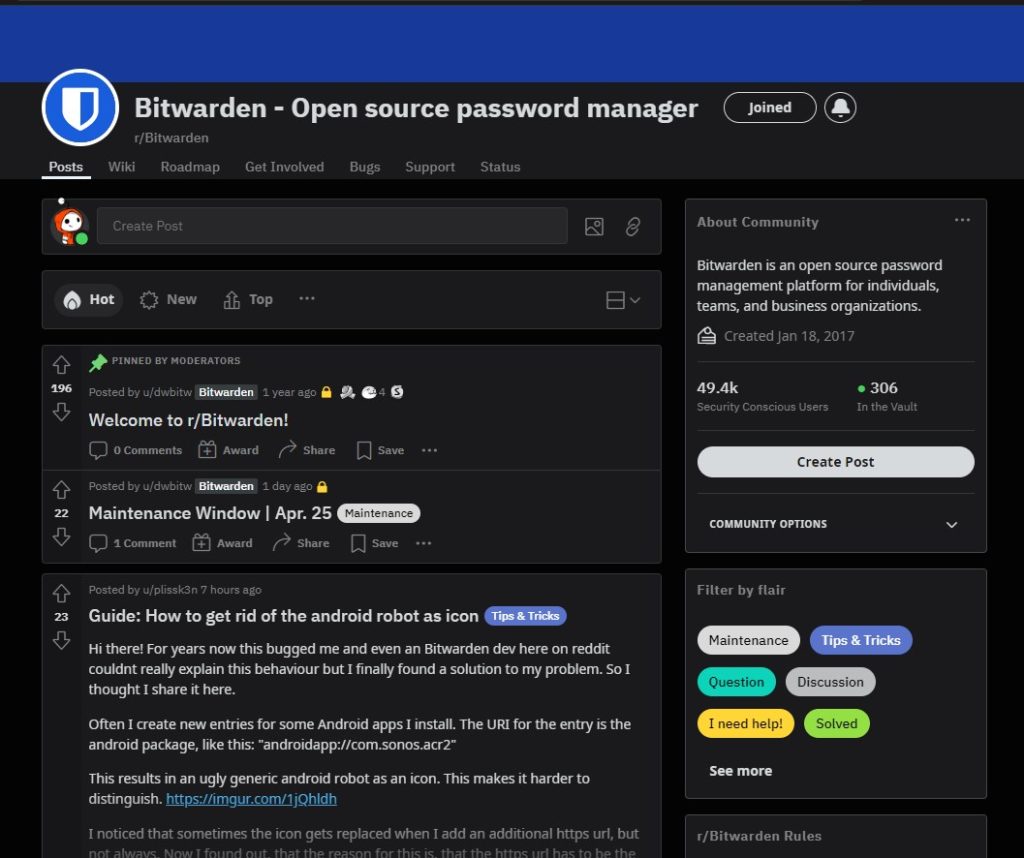
The active community with many knowledgeable users. Whether you’re a new user or an experienced one, you can find helpful information and advice from other members of the community.
You can also share your experiences and insights, helping to contribute to the community as a whole.
Reason 13: Self hosting Your Password Manager If you want to own your data
If you’re paranoid of someone storing your passwords, then this one is for you. Bitwarden provides with the option to self-host their password manager if they want to have complete control over their sensitive information. By self-hosting, you own your data and ensure that it is stored on your own servers, rather than on Bitwarden’s servers.
But only proceed with it, if you know how to host and manage files securely, I ain’t a security expert, so I let Bitwarden store my details. As I mentioned, before about Zero Knowledge End encryption, so I don’t worry about this part. — You can learn How to Self-host from here.
Reason 14: Vault Health Reports to Evaluate the Security of Current Passwords
Bitwarden’s vault health reports feature is a powerful tool that can help you to evaluate the security of your current passwords and suggest ways to improve them. By using this feature, you can ensure that your accounts are protected from potential threats.
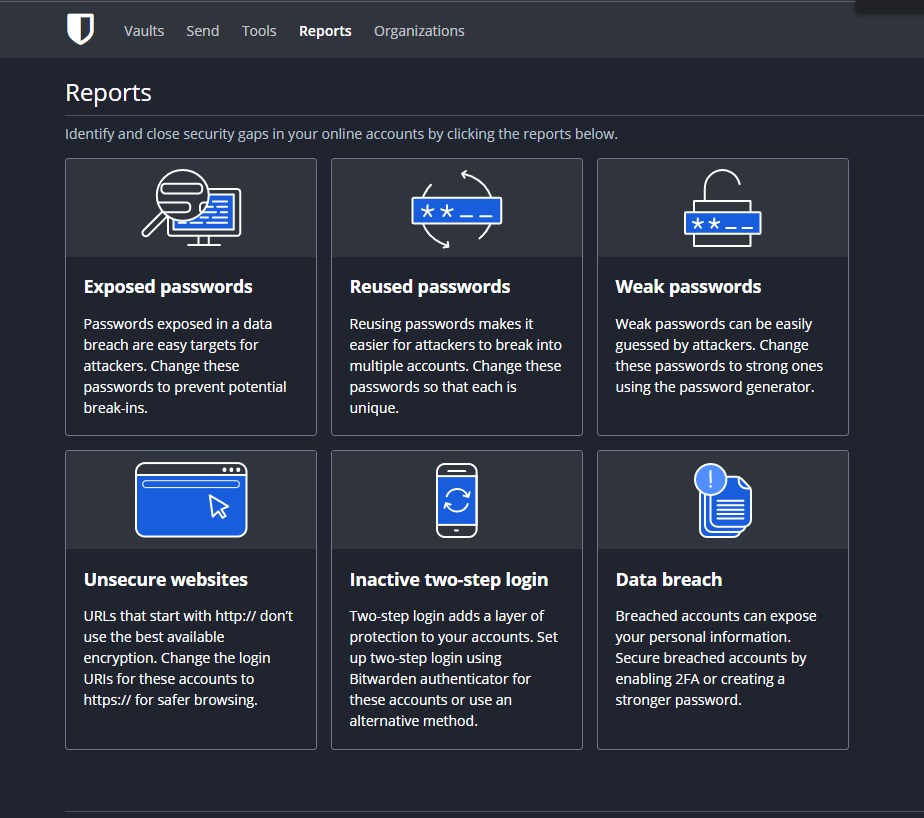
For example, you can see if you have any weak passwords or if you are reusing passwords across multiple accounts. This level of detail can help you to identify potential security risks and take action to address them.
I keep checking this to ensure that none of my passwords are insecure or leaked, and if I have to update any password if any company data is compromised.
I share my Learnings & Case studies via email.
Subscribe to Stay Updated
Conclusion
I have found Bitwarden password manager to be an invaluable tool for keeping my online accounts secure. With the increasing prevalence of cyberattacks, it is essential to use a password manager to protect sensitive information. Bitwarden offers a variety of features that make it a great choice for businesses and individuals alike.
Overall, I highly recommend Bitwarden password manager for anyone looking to improve their online security. Its robust features, ease of use, and excellent customer support make it an excellent choice for businesses and individuals alike.
Hope you find this helpful, i will be writing more content on securing yourself and your details in this growing tech world.
Let me know your thoughts in the comments below.