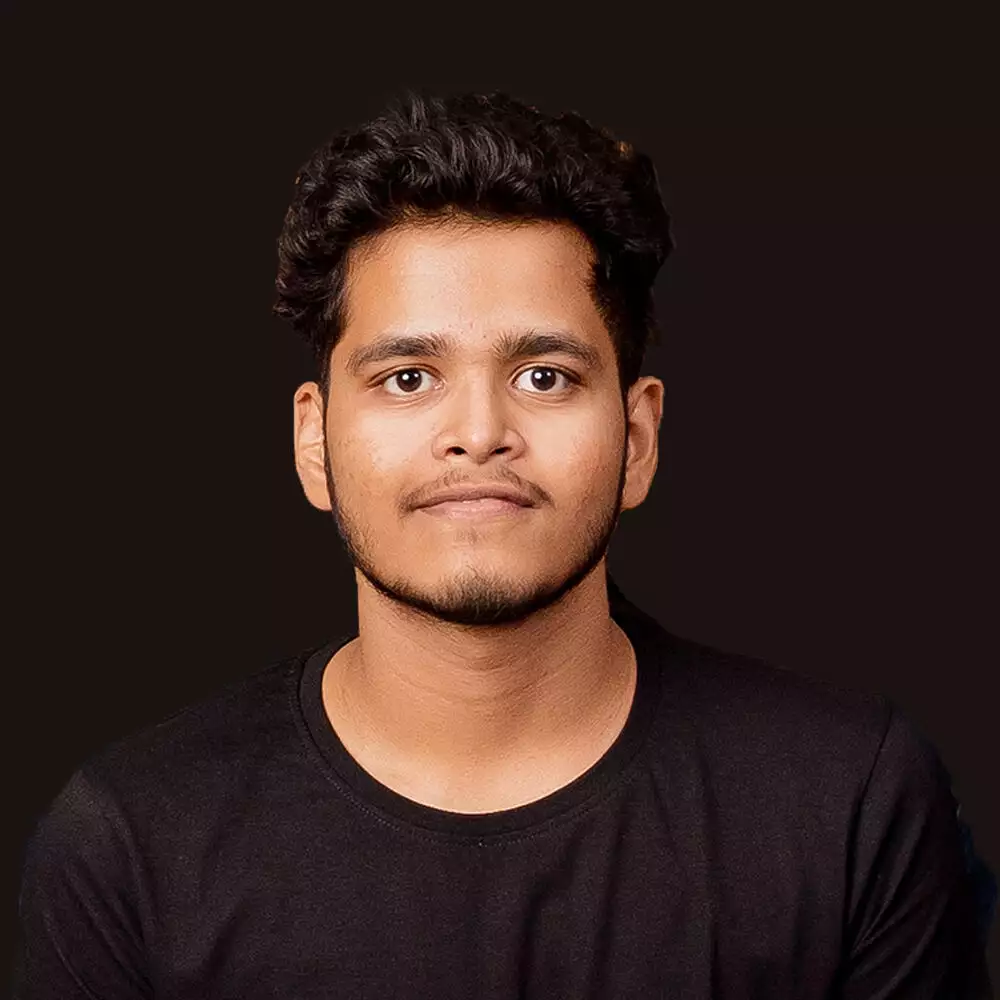If you have a WordPress website, you might be concerned about how to protect your email address from being harvested by bots. Spam bots can crawl your website and collect email addresses to send spam emails. This can be a serious problem for your website’s security and reputation.
One way to protect your email address from bots is by using Cloudflare Scrape Shield. This is a free toll in the Cloudflare dashboard that can help you protect your website’s content. Scrape Shield can scramble email addresses on your website to make it harder for bots to collect them.
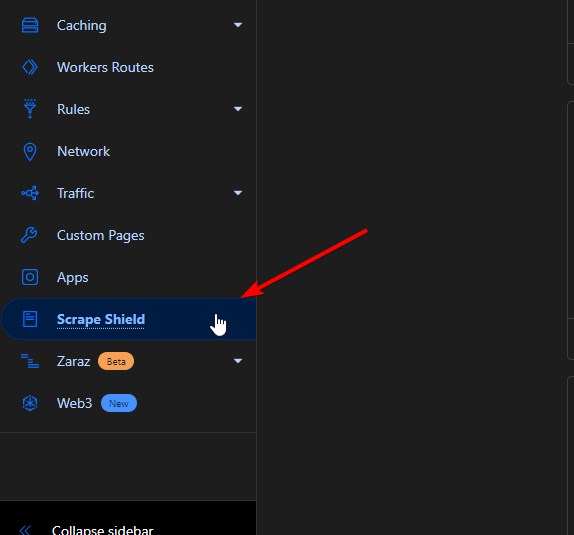
To use Cloudflare Scrape Shield, you need to sign up for a Cloudflare account and add your website to the Cloudflare dashboard. Once your website is added, you can enable Scrape Shield and configure the settings to protect your email address.
This can be a simple and effective way to protect your website from spam bots without using any plugins.
Table of Contents
Understanding Email Harvesting in WordPress
What is Email Harvesting?
Email harvesting is a technique used by spammers to collect email addresses from websites. They use bots that scan web pages and extract email addresses to create mailing lists. These lists are then used to send spam emails or sell to other spammers. Email harvesting can be a serious problem for WordPress users, as it can lead to an increase in spam emails and potentially harm their website’s reputation.
Why is Email Harvesting a Concern for WordPress Users?
Email harvesting can be a concern for WordPress users for several reasons. Firstly, it can lead to an increase in spam emails, which can be annoying for website visitors and potentially harm the website’s reputation.
Secondly, it can also lead to a decrease in website traffic, as visitors may be deterred from visiting a website that is known for sending spam emails. Finally, email harvesting can also lead to a decrease in website security, as spammers may use email addresses to gain access to a website’s backend.
Fortunately, there are several ways to protect your website from email harvesting. One of the most effective ways is to use Cloudflare Scrape Shield.
If you add custom codes like me on your website, then you might love this. I share an easy code to add Copy Code button to the default WordPress Code block. – Know How to do it.
Cloudflare Scrape Shield: An Overview
As a website owner, protecting your email addresses from bots is essential to avoid spam and other malicious activities. One way to do this is by using Cloudflare Scrape Shield. In this section, I will provide an overview of what Cloudflare Scrape Shield is and how it works.
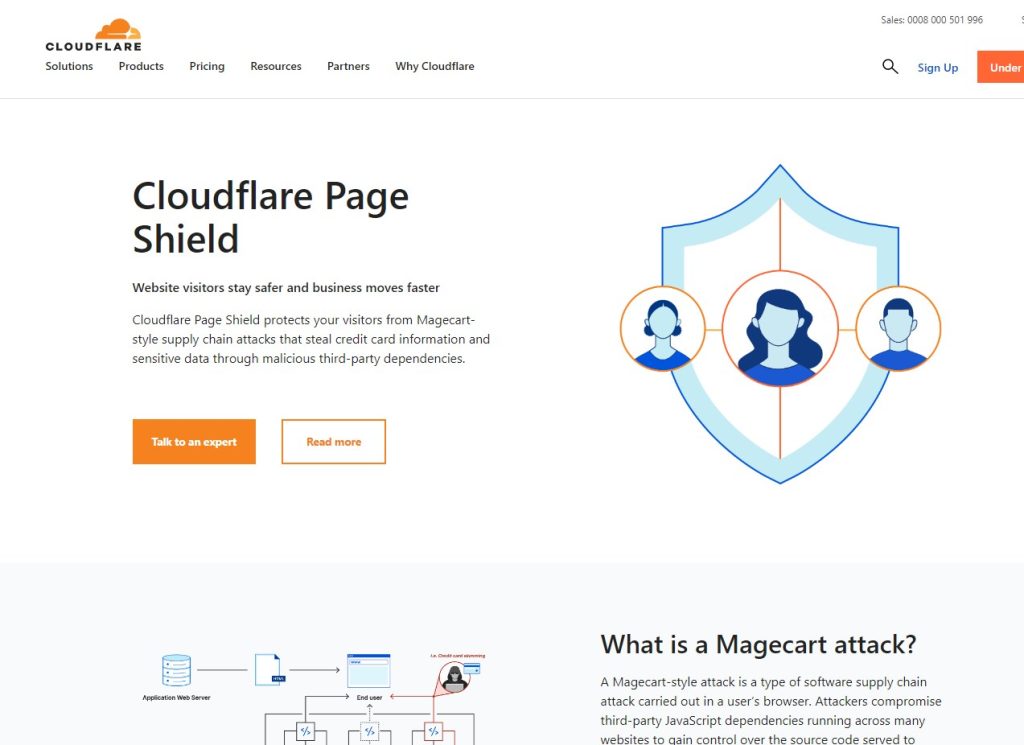
What is Cloudflare Scrape Shield?
Cloudflare Scrape Shield is a feature that protects your website from email harvesting bots. It is a part of Cloudflare’s suite of security tools that help website owners protect their websites from various online threats.
Scrape Shield includes several features that help prevent email harvesting, such as email obfuscation, hotlink protection, and server-side excludes. These features work together to make it difficult for bots to scrape your website for email addresses and other sensitive information.
Are you Spending hours:
- Managing your WordPress website?
- Troubleshooting Technical difficulties?
- Dealing with plugin Security Issues?
- Website Uptime Monitoring?
- Cleaning Hacked Sites?
Let me take care of your WordPress website, so you can focus on scaling your agency.
Give your clients top-notch VPS Hosting for blazing fast performance, 24×7 security monitoring with autopilot safe plugin updates.
I will help you free up time by managing WordPress websites.
How Does Cloudflare Scrape Shield Work?
Cloudflare Scrape Shield works by implementing several measures that make it difficult for bots to scrape your website for email addresses. Here are some of the key features:
- Email Obfuscation: Scrambles email addresses on your website to prevent bots from easily recognizing and collecting them.
- Hotlink Protection: Prevents bots from using your website’s images and other media files to create spammy pages or other malicious activities.
- Server-Side Excludes: Allows you to exclude certain parts of your website from being crawled by bots, further reducing the chances of email harvesting.
By implementing these measures, Cloudflare Scrape Shield helps website owners protect their email addresses and other sensitive information from bots and other malicious activities.
Implementing Cloudflare Scrape Shield in WordPress
Protecting your website from bots that harvest email addresses is important to prevent spam and other malicious activities. Cloudflare Scrape Shield is a free app that can help you protect your website from email harvesting bots. Here are the steps to implement Cloudflare Scrape Shield in WordPress:
Step 1: Create a Cloudflare Account
To use Cloudflare Scrape Shield, you need to create a Cloudflare account. Go to Cloudflare Website and click on the “Sign Up” button. Fill in the required information and click on the “Create Account” button.
If you already have your Cloudflare website then skip this
Step 2: Add Your Website to Cloudflare
After creating your account, you need to add your website to Cloudflare. Click on the “Add a Site” button and enter your website’s URL. Cloudflare will scan your website and provide you with a list of DNS records. Verify that the DNS records are correct and click on the “Continue” button.
Step 3: Activate Cloudflare Email Address Obfuscation from Scrape Shield
Once your website is added to Cloudflare, you can activate the Email Address Obfuscation feature from Scrape Shield. Go to the Scrape Shield app in the Cloudflare dashboard and toggle on the “Email Address Obfuscation” feature. This feature will scramble email addresses on your website to prevent bots from harvesting them.
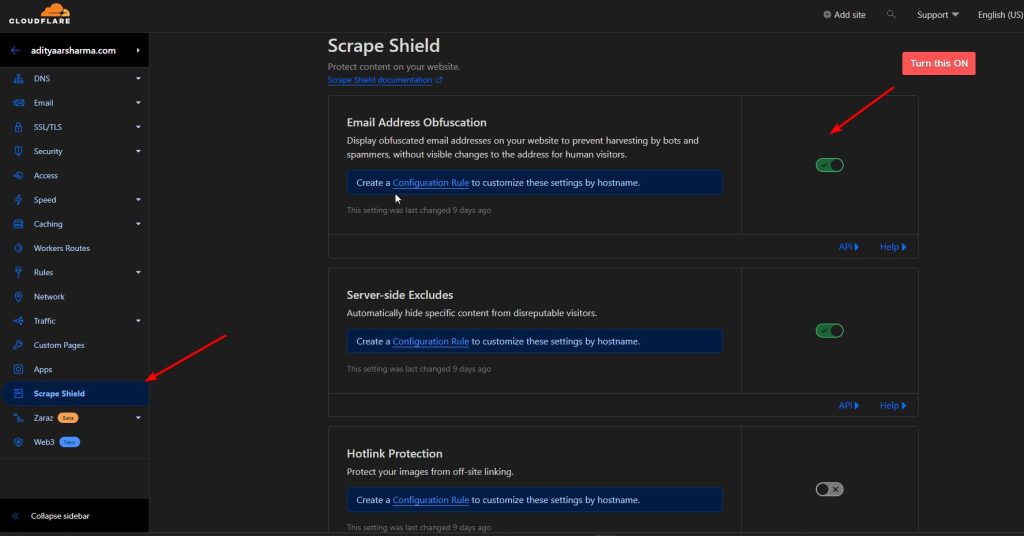
By following these three simple steps, you can implement Cloudflare Scrape Shield in WordPress and protect your website from email harvesting bots. Remember to keep your website secure by regularly updating your WordPress installation and plugins.
To test if this works or not, you can check this Free Tool.
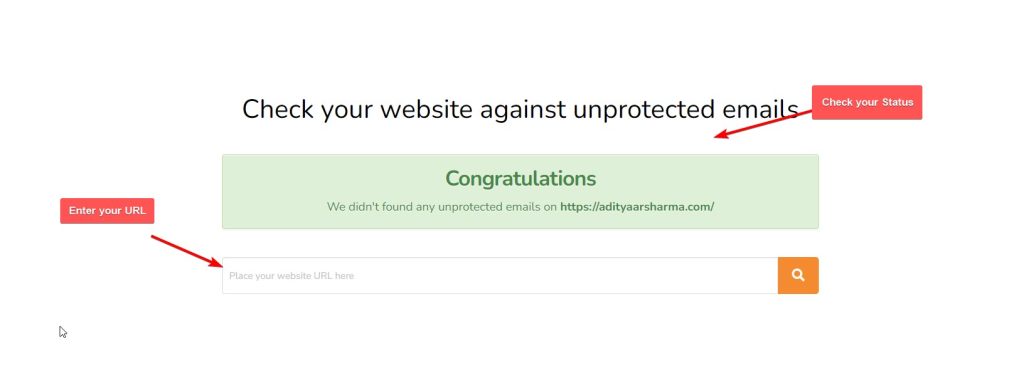
So as you can see, even though my website has a clear email in the footer, no bots can crawl and spam my email.
Additional Tips for Protecting Your Emails from Harvesting
1) Use a Contact Form Plugin
I recommend using a contact form plugin rather than displaying your email address on your website. This will prevent bots from easily scraping your email address from your website’s HTML. A contact form plugin will allow visitors to send you an email without revealing your email address to them.
You can go for plugins like Contact Form 7 or Fluent Forms.
2) Avoid Displaying Emails on Your Website
Do not display your email address in plain text on your website. Instead, consider using an image or JavaScript to display your email address. This will make it more difficult for bots to scrape your email address from your website’s HTML.
I share my Learnings & Case studies via email.
Subscribe to Stay Updated
Conclusion
In conclusion, protecting email addresses from bots is crucial to maintaining the integrity and security of your website. While there are several plugins available, using Cloudflare Scrape Shield is a great alternative for those who prefer not to use plugins. With Scrape Shield, you can easily protect your email addresses from being harvested by bots without sacrificing user experience or website functionality.