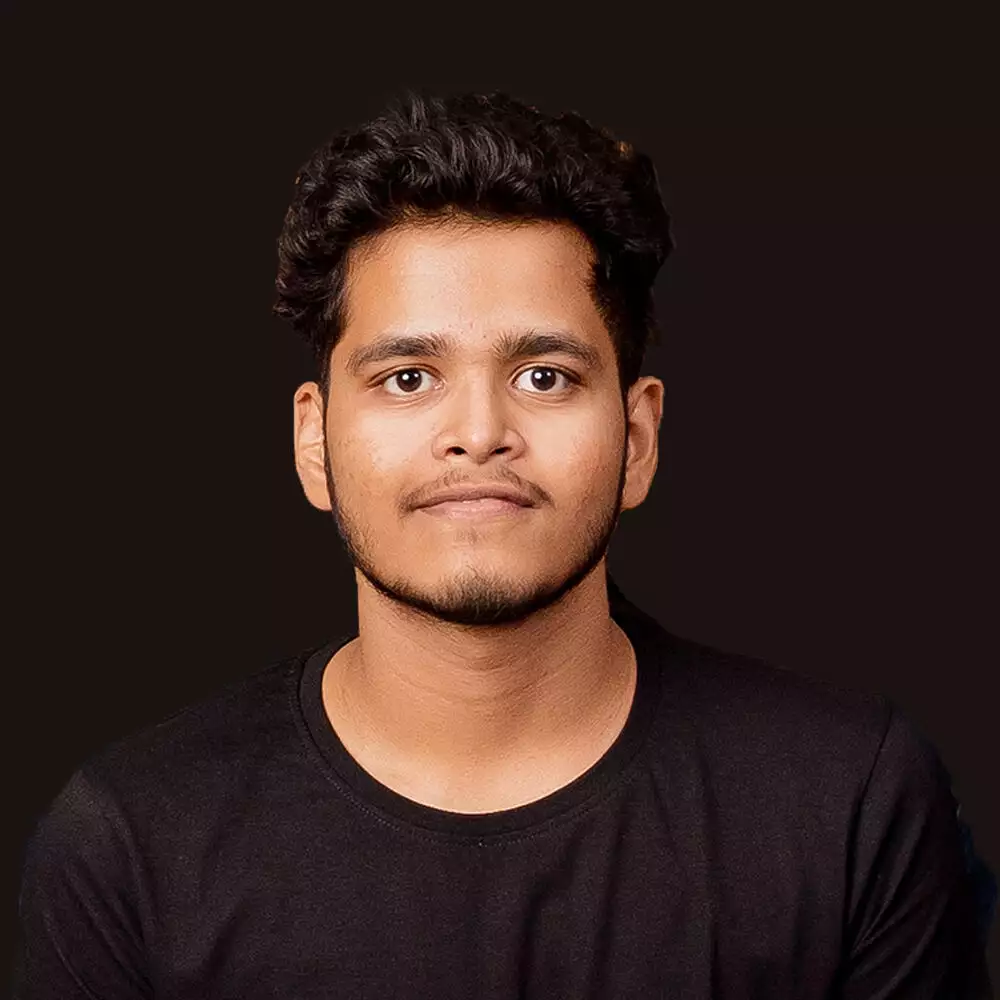I understand the importance of having a functional contact form that allows visitors to easily get in touch with me.
However, it can be frustrating when the Contact Form 7 plugin on WordPress refreshes the page after submission. This issue can cause visitors to miss error messages or even think that their message was not sent.
After encountering this issue myself, I decided to do some research and find a solution. Through my findings, I discovered several ways to fix the Contact Form 7 page refresh after submit problem.
By implementing these solutions, website owners can ensure that their visitors have a smooth and hassle-free experience when submitting a contact form.
Table of Contents
Understanding the Page Refresh Problem in Contact Form 7
I will provide an overview of what Contact Form 7 is, what causes page refresh after submit, and why it’s an issue.
Do you manage Multiple WordPress websites? We’re have compared 8+ WordPress Website Management Tools [Comparison Table]
What is Contact Form 7?
Contact Form 7 is a popular plugin for WordPress that allows website owners to create and manage multiple contact forms. It is a free and open-source plugin, which means that anyone can download and use it.
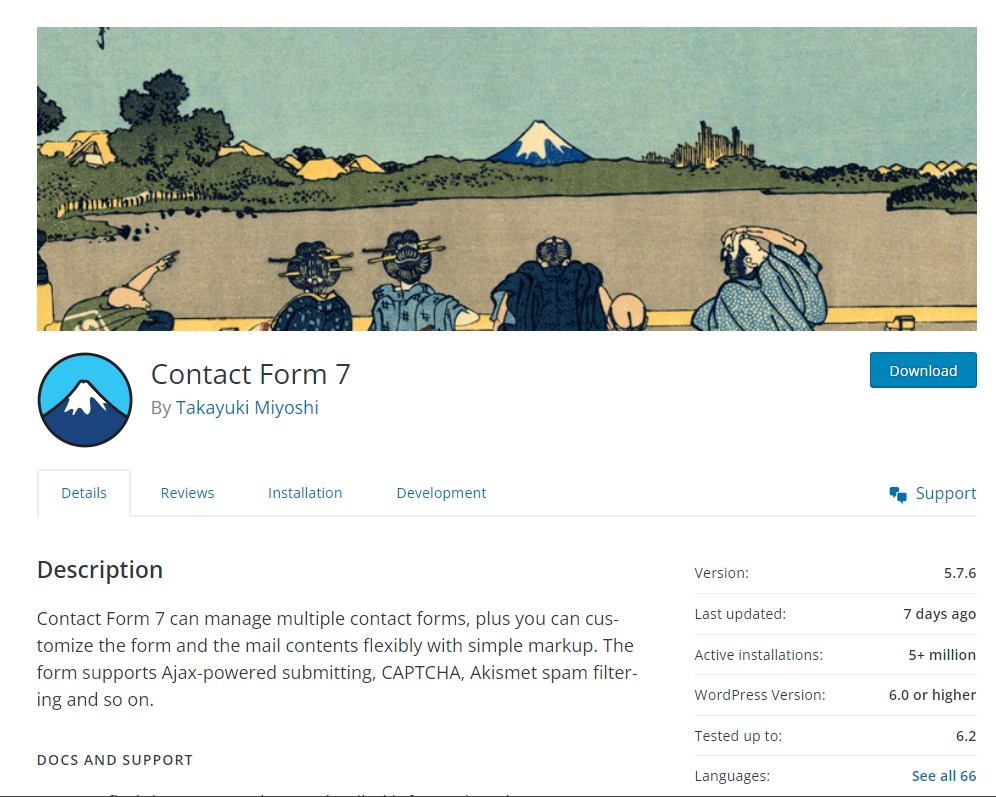
Why is Page Refresh After Submit a Problem?
The page refresh after submitting a form is a problem because it can be confusing for users. If the page refreshes, users may think that their form was not submitted correctly or that there was an error. This can lead to frustration and may cause users to abandon the form altogether.
Additionally, if the page refreshes, any errors or missing fields in the form will be displayed. This can be embarrassing for website owners, especially if the form is being used for business purposes.
Are you Spending hours:
- Managing your WordPress website?
- Troubleshooting Technical difficulties?
- Dealing with plugin Security Issues?
- Website Uptime Monitoring?
- Cleaning Hacked Sites?
Let me take care of your WordPress website, so you can focus on scaling your agency.
Give your clients top-notch VPS Hosting for blazing fast performance, 24×7 security monitoring with autopilot safe plugin updates.
I will help you free up time by managing WordPress websites.
What Causes Page Refresh After Submit?
One of the main reasons why the Contact Form 7 plugin refreshes the page after submitting a form is due to a JavaScript file not being loaded correctly. This can happen if you are using a theme that has page optimizers like Lite Speed Cache. In this case, the problem is usually with the theme, and you may need to contact the theme developer for assistance.
Learn How to compress your WordPress site Images in bulk for Free, to make your website lighter & faster using this powerful free tool.
4 Ways to Solve Page Refresh Issue in Contact Form 7
If you are facing the issue of page refresh after submitting a form in Contact Form 7, you are not alone. This issue can be caused by various factors, such as conflicts with other plugins, themes, or server settings. Here are four methods that can help you solve the page refresh issue in Contact Form 7.
Method 1: Deactivating Other Plugins
One of the most common reasons for the page refresh issue in Contact Form 7 is conflicts with other plugins. To check if this is the case, you can deactivate all other plugins except Contact Form 7 and see if the issue persists. If the problem is resolved, then you can reactivate each plugin one by one to identify the conflicting plugin.
Once you find the culprit plugin, see if there’s an update or try contacting their developer with the issue.
Method 2: Switching to the Default WordPress Theme and Check
Another way to check if the issue is caused by a theme conflict is to switch to the default WordPress theme and see if the problem persists. If the issue is resolved, then you can switch back to your original theme and check if the problem persists.
And once again report to the Theme developers
Method 3: Modifying the Header and Footer Files
In some cases, modifying the header and footer files of your theme can solve the page refresh issue in Contact Form 7. You can add the following code to your header.php file just before the </head> tag:
<?php wp_head(); ?>Similarly, you can add the following code to your footer.php file just before the </body> tag:
<?php wp_footer(); ?>If this is something new for you, then you refer to this blog to learn How to Add code to the Header & Footer of WordPress safely
Method 4: Using AJAX to Submit the Form
Using AJAX to submit the form can also solve the page refresh issue in Contact Form 7. You can add the following code to your functions.php file:
add_filter( 'wpcf7_ajax_loader', '__return_false' );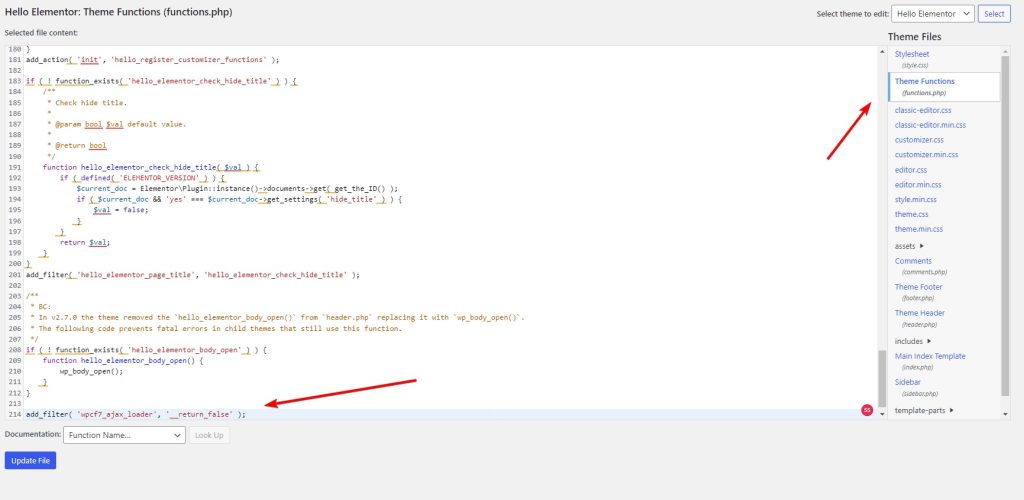
To safely add code to the functions.php file in WordPress, use Child Theme or a code snippet plugin, it is recommended to follow some best practices, if you’re new to this, you can refer to this blog.
I share my Learnings & Case studies via email.
Subscribe to Stay Updated
Conclusion
In this article, I have provided various solutions to fix the issue of Contact Form 7 page refresh after submit. I have explained the reasons behind this problem and provided step-by-step instructions to resolve it.
In conclusion, fixing the Contact Form 7 page refresh after submit issue is crucial to ensure a smooth user experience on your website. By following the solutions provided in this article, you can resolve this problem easily and efficiently.
If you’re still facing the issue, feel free to comment below or connect with me, I will check that for you.