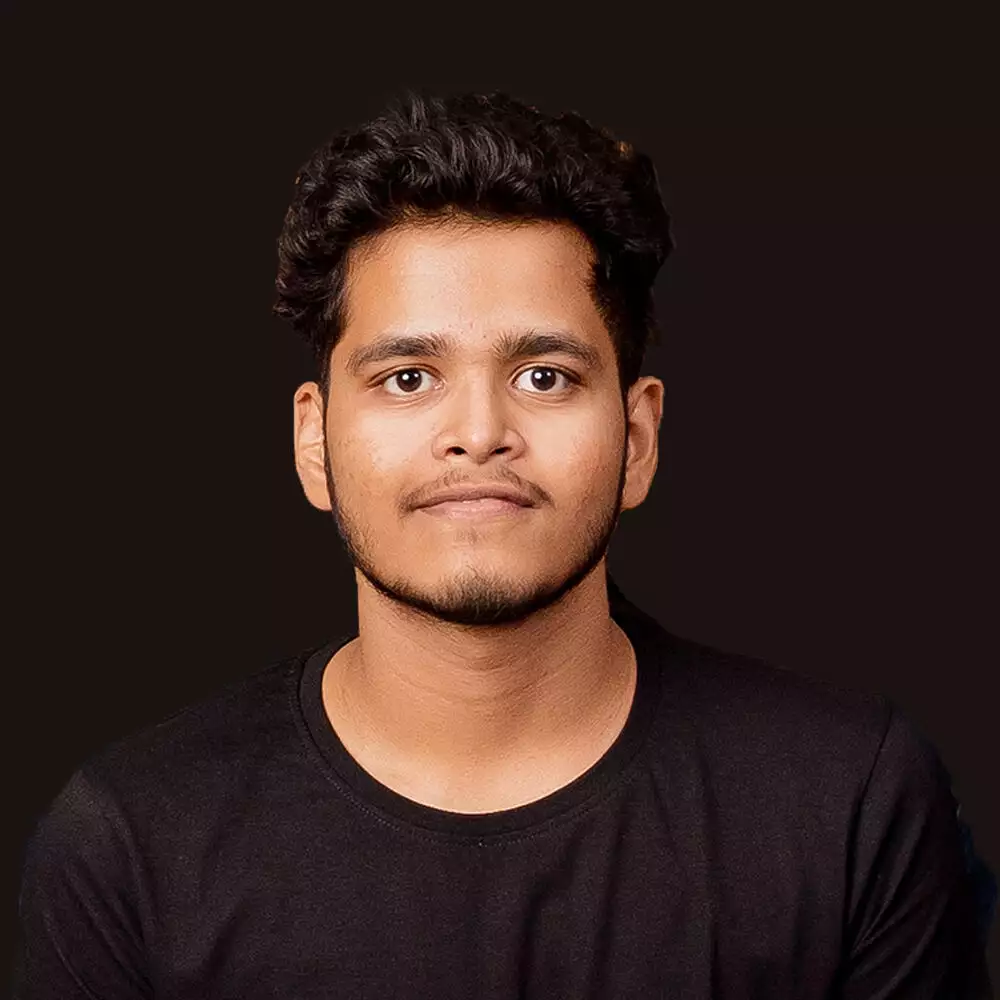When it comes to managing our online security, using a password manager is a no-brainer. But what about using multiple password managers?
Is it a good idea to spread our passwords across different platforms?
In this article, we’ll explore the pros and cons of using multiple password managers and help you decide if it’s the right approach for you.
Table of Contents
What are Password Managers?
As we all know, passwords are the keys to our online lives. We use them to log in to our email accounts, social media profiles, online banking, and many other online services.
However, keeping track of passwords can be a real challenge, especially when we have to remember dozens of them.
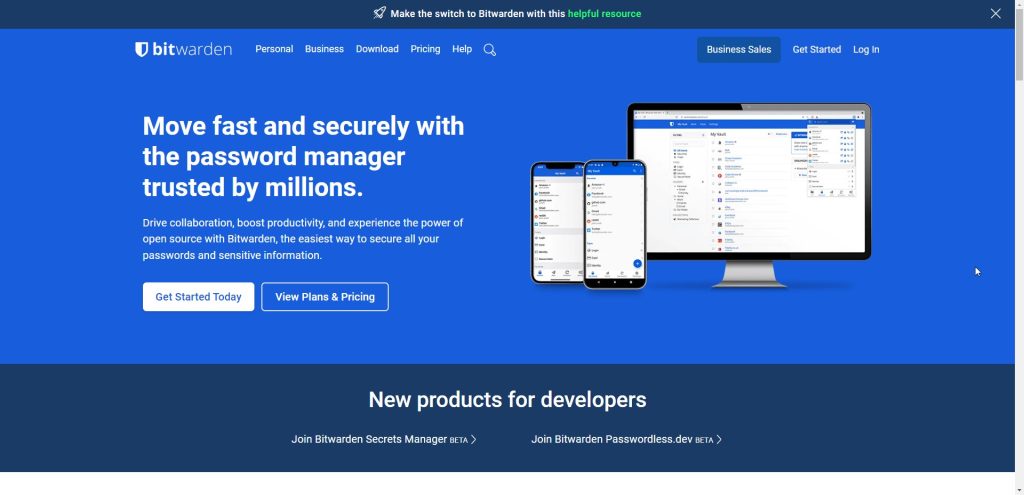
This is where password managers come in. Password managers are software applications that help us store and manage our passwords securely. Instead of trying to remember all our passwords, we can rely on a password manager to store them for us.
Using a password manager can make our online lives easier and more secure. We only need to remember one master password to access all our other passwords. This can save us time and reduce the risk of forgetting passwords or using weak passwords.
Read why as a marketer, Bitwarden is my Go-to Password Manager, in short, I can’t live without.
Should You Use Multiple Password Managers?
When it comes to password management, there are different schools of thought. Some people prefer to use multiple password managers to keep their accounts secure, while others believe that one password manager is enough.
Let’s explore the pros and cons of using multiple password managers.
Pros of Using Multiple Password Managers
When it comes to password management, using multiple password managers has its own set of advantages. Here are some of the pros of using multiple password managers:
1. Reduced Risk
Using multiple password managers reduces the risk of a single point of failure. If one password manager is hacked or compromised, the other password managers remain unaffected. This way, we can ensure that our sensitive information is safe and secure.
2. Improved Security
Using multiple password managers allows us to take advantage of the unique security features offered by each password manager. We can use one password manager for its strong encryption, while another password manager can be used for its multi-factor authentication (MFA) feature. This way, we can enhance our security and protect our online accounts from potential breaches.
3. Compatibility with Multiple Devices
Using multiple password managers also allows us to access our passwords on multiple devices. We can use one password manager on our desktop computer and another password manager on our mobile device. This way, we can ensure that our passwords are always accessible, no matter which device we are using.
4. Effective Password Management
Using multiple password managers allows us to effectively manage our passwords. We can use one password manager for our personal accounts and another password manager for our work accounts. This way, we can keep our passwords organized and easily accessible.
5. Value for Money
Using multiple password managers can also be cost-effective. We can use a free password manager for our personal accounts and a paid password manager for our work accounts. This way, we can save money while still ensuring that our passwords are secure.
Cons of Using Multiple Password Managers
When it comes to using multiple password managers, there are a few cons to consider. Let’s take a closer look at some of the potential drawbacks:
1. Risk of a Single Point of Failure
Using multiple password managers can increase the risk of a single point of failure. If one of the password managers is compromised, all of your passwords and sensitive information could be at risk.
2. Difficulty in Managing Multiple Master Passwords
Managing multiple master passwords can be challenging, especially if you have a lot of passwords to remember. It can be easy to forget which password goes with which password manager, leading to frustration and potential security vulnerabilities.
3. Compatibility Issues with Multiple Devices
Using multiple password managers can also lead to compatibility issues with multiple devices. Not all password managers work seamlessly across different platforms, which can lead to frustration and difficulty accessing your accounts.
4. Security Vulnerabilities
Using multiple password managers can increase the risk of security vulnerabilities. If one of the password managers has a security flaw, it could potentially compromise all of your passwords and sensitive information.
5. Increased Risk of Malware
Using multiple password managers can also increase the risk of malware. Malware can potentially compromise all of your passwords and sensitive information, leaving you vulnerable to identity theft and other security breaches.
Are you wondering if you should use a 3rd party Password manager or stick with your browser password manager? – Then read this to make your informed decisions.
How to Choose the Right Password Manager
When it comes to choosing the right password manager, there are a few key factors to consider. Here are some things to keep in mind:
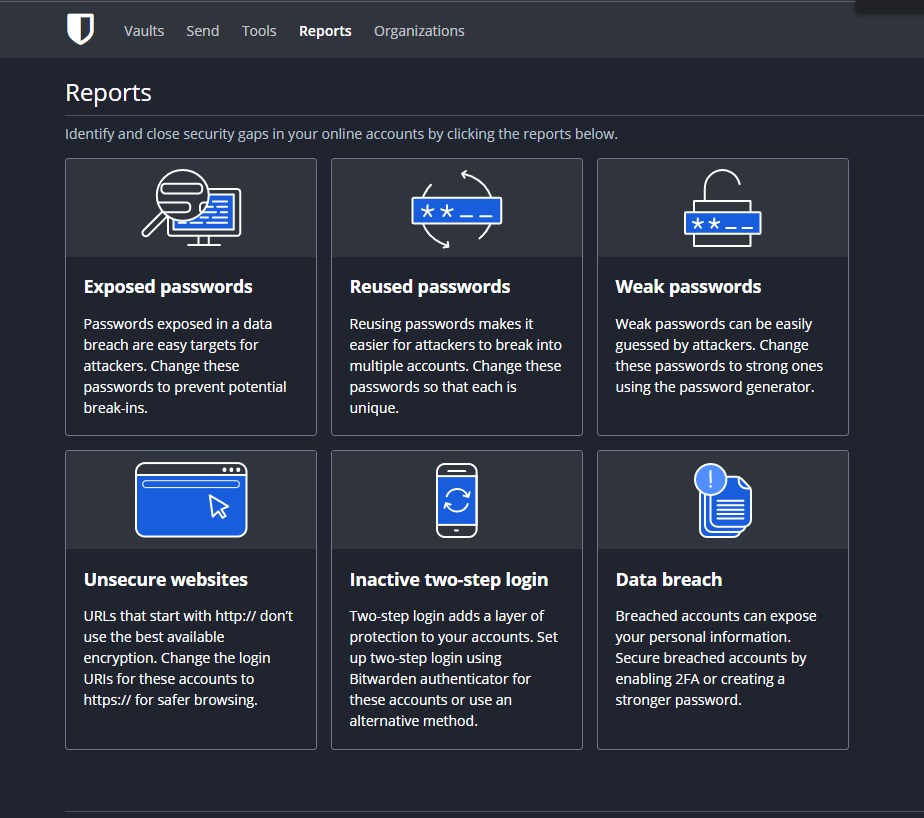
- Security Features : First and foremost, you want to make sure that the password manager you choose has strong security features. Look for features like two-factor authentication, strong password generation, and encryption. You want to be able to trust that your passwords are safe and secure.
- Ease of Use : A good password manager should be easy to use and intuitive. Look for a password manager that has a simple and user-friendly interface. You don’t want to waste time trying to figure out how to use the software.
- Compatibility : Make sure that the password manager you choose is compatible with all of the devices you use. If you use a desktop computer, a laptop, and a mobile device, you want to be able to access your passwords from all of these devices.
- Price : There are both free and paid password managers available. While free password managers can be a good option, they often have limited features. Paid password managers generally offer more features and better security. Consider your budget and choose a password manager that fits your needs.
- Reputation : Before choosing a password manager, do your research and make sure that it has a good reputation. Look for reviews from cybersecurity experts and other users. You want to be able to trust that the password manager you choose is trustworthy and reliable.
- Additional Features : Finally, consider any additional features that the password manager may offer. Some password managers offer features like auto-fill, password recovery questions, and monitoring. Look for a password manager that offers features that will help you improve your password hygiene and protect yourself from identity theft.
I share my Learnings & Case studies via email.
Subscribe to Stay Updated
By considering these factors, you can choose a password manager that meets your needs and helps you stay safe online. Remember, a good password manager is an essential tool for protecting yourself from hacks and bad actors.