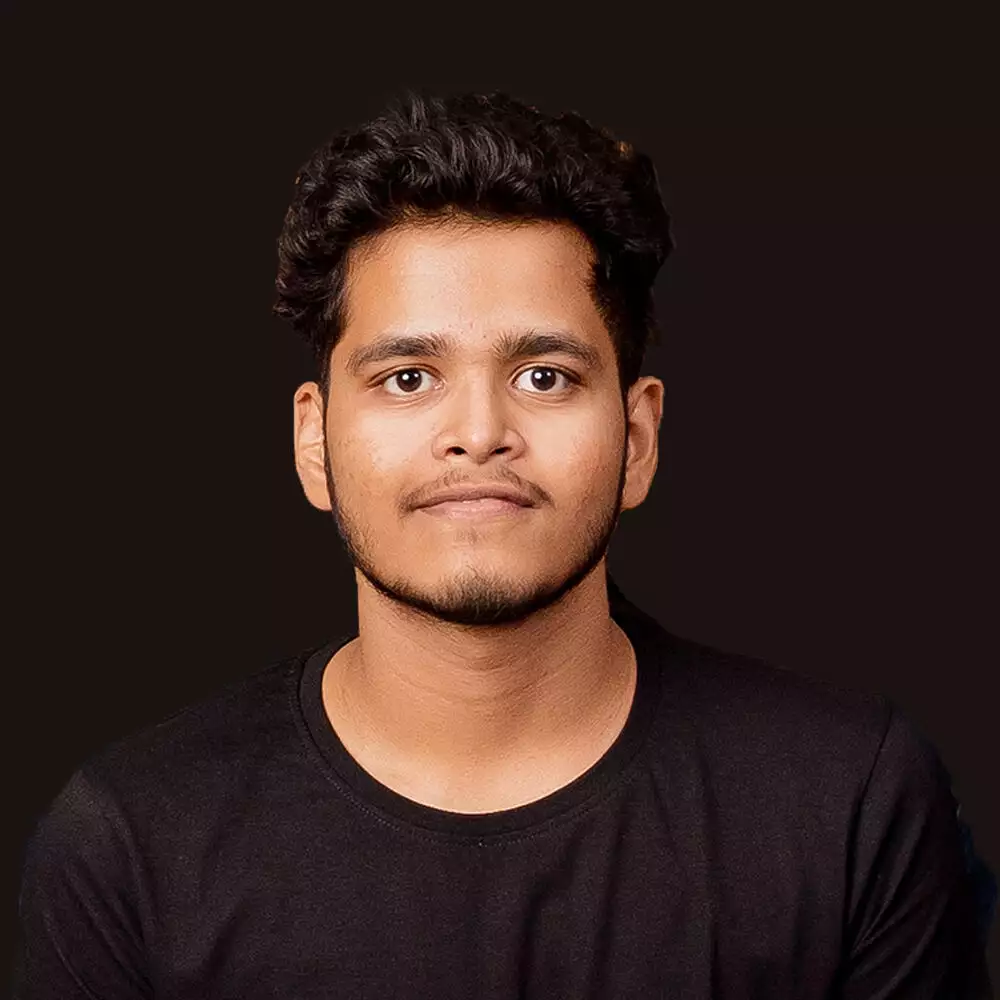As a WordPress site owner, managing multiple websites can be a daunting task. It requires a lot of time and effort to keep everything up-to-date and running smoothly. That’s why I decided to compare two popular WordPress site management tools: WP Umbrella and Updraft Central. In this blog, I will share my experience after comparing the features of these tools. With over 40 feature comparisons, this article will help you determine which tool is the best fit for your WordPress site management needs. So, let’s dive in and see how WP Umbrella and Updraft Central stack up against each other.
Table of Contents
What is WP Umbrella ?
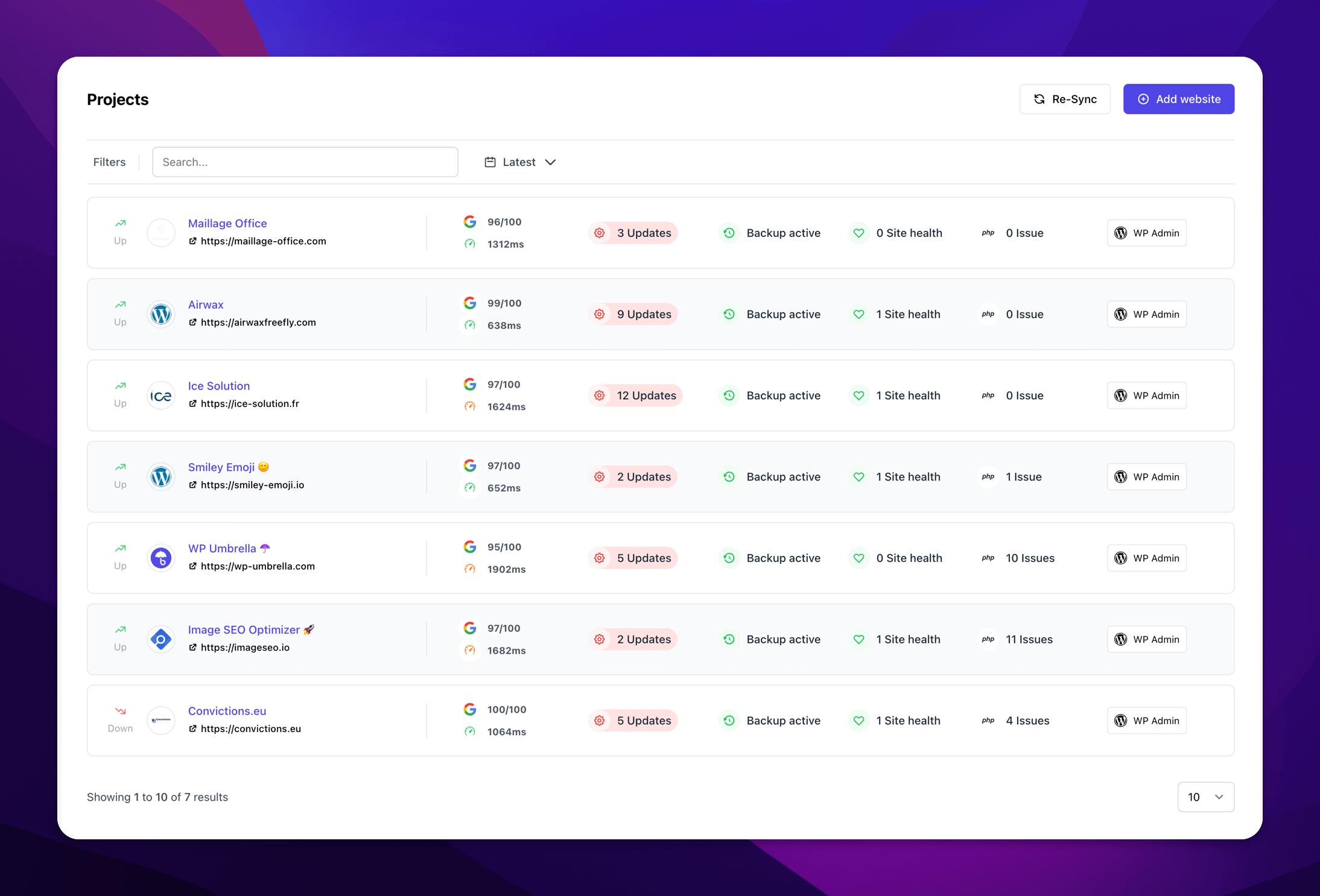
WP Umbrella is a powerful WordPress management tool that helps website owners and developers to monitor and manage their WordPress websites with ease. This tool provides a wide range of features that allow users to keep track of their website’s performance, security, and uptime. With WP Umbrella, users can monitor their website’s uptime and receive instant alerts in case of any downtime. They can also track their website’s performance metrics, such as page load times and server response times, and optimize their website accordingly. Moreover, WP Umbrella also provides advanced security features that help users to protect their website from malware attacks, brute force attacks, and other security threats. Overall, WP Umbrella is an all-in-one WordPress management tool that simplifies website management and helps users to keep their website secure, fast, and reliable.
What is Updraft Central ?
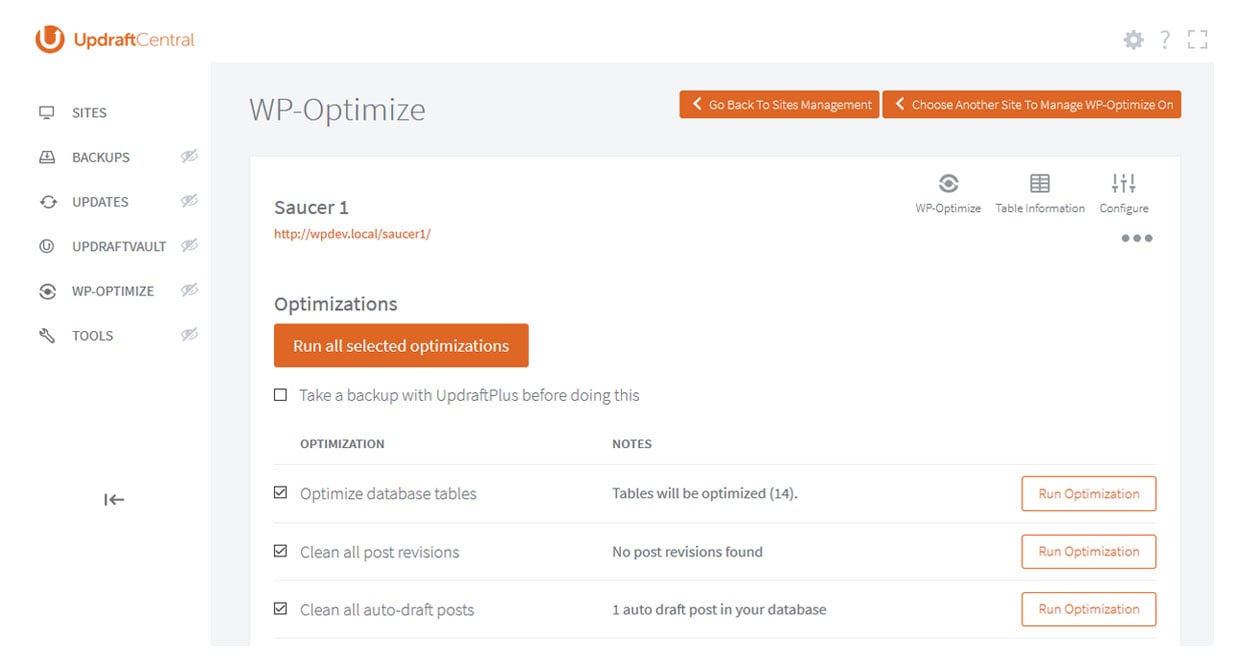
Updraft Central is a powerful WordPress management tool that allows website owners and developers to easily manage and monitor multiple WordPress sites from a single dashboard. With Updraft Central, you can perform a range of tasks, including updating plugins and themes, creating backups, and monitoring site performance. One of the most impressive features of Updraft Central is its ability to manage multiple WordPress sites simultaneously. This can save you a lot of time and effort, especially if you manage several sites. You can easily perform updates, backups, and other tasks across all your sites with just a few clicks. Another great feature is the ability to create custom groups of sites. This is particularly useful if you have a large number of sites to manage, as it allows you to organize them into logical groups based on factors such as client, website type, or geographic location. Overall, Updraft Central is an essential tool for anyone who wants to streamline their WordPress management process. Its intuitive interface and powerful features make it a must-have for website owners and developers alike.
Comparison Table Between WP Umbrella vs Updraft Central: 40+ Feature Comparisons
| WP Umbrella | Updraft Central | |
|---|---|---|
| Website Management: | ||
| WordPress Updates | Yes | Yes |
| Bulk Plugin & Theme Updates | Yes | Yes |
| Manage Comments | Yes | Yes |
| Staging Website | - | Yes |
| Self-Hosted | - | Yes |
| Website Backups | Yes | Yes |
| Bulk Posting | - | - |
| Code Snippets | - | - |
| Bulk Edit Pages & Posts | - | Yes |
| Bulk Plugin & Theme Installation | - | - |
| Maintenance Mode | - | - |
| Client Reporting | Yes | - |
| Team Collaboration | - | Yes |
| Theme & Plugin Template | - | Yes |
| Integration with Popular WordPress Plugins | Yes | - |
| 1-Click Admin Login | Yes | Yes |
| Client Dashboard | - | - |
| Whitelabel | Yes | - |
| Safe Updates | - | - |
| Local Sync | - | - |
| Security: | ||
| Activity Logging | - | Yes |
| 2 Factor Authentication | Yes | - |
| Malware Scanning | - | |
| Vulnerability Checker | - | - |
| Google Safe Browsing | - | - |
| PHP Error Monitoring | Yes | - |
| GDPR Compliance | Yes | Yes |
| SEO: | ||
| Google Analytics Integration | - | Yes |
| Google Search Console Integration | Yes | - |
| Link Monitoring | Yes | - |
| SEO Ranking | - | - |
| Performance: | ||
| Uptime Monitoring | Yes | - |
| Database Optimizations | - | - |
| Web Vitals Monitoring | Yes | - |
| USPs (Misc): | ||
| Domain Monitoring | - | - |
| Premium Support | Yes | Yes |
| Plugin Database Updater | - | - |
| Client billing management | - | - |
| Live Chat Support to Clients | - | - |
| Slack integration | Yes | - |
| Pricing: | ||
| Free Version | - | Yes |
| Lowest Plan | $1.99/mo 1 website | $9/mo 15 websites |
| Highest Plan | $1.99/mo 1 website | $390/year Unlimited websites |
| Get WP Umbrella | Get Updraft Central |
I have compared all the popular Best 8 WordPress Management Tools and created a comprehensive comparison table which includes – ManageWP vs MainWP vs WP Umbrella vs Infinite WP vs WPMU Dev HUB vs iThemes Sync vs Updraft Central vs WP Remote to help you make an informed decision.
Buyer’s Guide: Which WordPress Management Tool Should you Choose between WP Umbrella and Updraft Central?
When it comes to choosing between WP Umbrella and Updraft Central for managing your WordPress sites, it ultimately depends on your specific needs and preferences. However, based on our research and analysis, we would recommend WP Umbrella as the better option for most users. One of the main advantages of WP Umbrella is its all-in-one approach to WordPress management. It offers a comprehensive set of features, including uptime monitoring, security scans, performance optimization, and more, all within a single platform. This can save you time and money compared to using multiple tools or services. Another key benefit of WP Umbrella is its user-friendly interface and intuitive dashboard. Even if you’re not a tech expert, you can easily navigate the platform and access the information you need to manage your WordPress sites effectively. In contrast, Updraft Central is a more specialized tool that focuses primarily on backup and restoration. While it does offer some additional features like site cloning and updates management, it may not be the best choice if you need a more comprehensive solution for WordPress management. Of course, every user has different needs and priorities, so we encourage you to evaluate both WP Umbrella and Updraft Central based on your specific requirements. Ultimately, the right choice will depend on factors like your budget, the number of sites you need to manage, and the features you need to keep your WordPress sites secure and running smoothly.
Are you Spending hours:
- Managing your WordPress website?
- Troubleshooting Technical difficulties?
- Dealing with plugin Security Issues?
- Website Uptime Monitoring?
- Cleaning Hacked Sites?
Let me take care of your WordPress website, so you can focus on scaling your agency.
Give your clients top-notch VPS Hosting for blazing fast performance, 24×7 security monitoring with autopilot safe plugin updates.
I will help you free up time by managing WordPress websites.